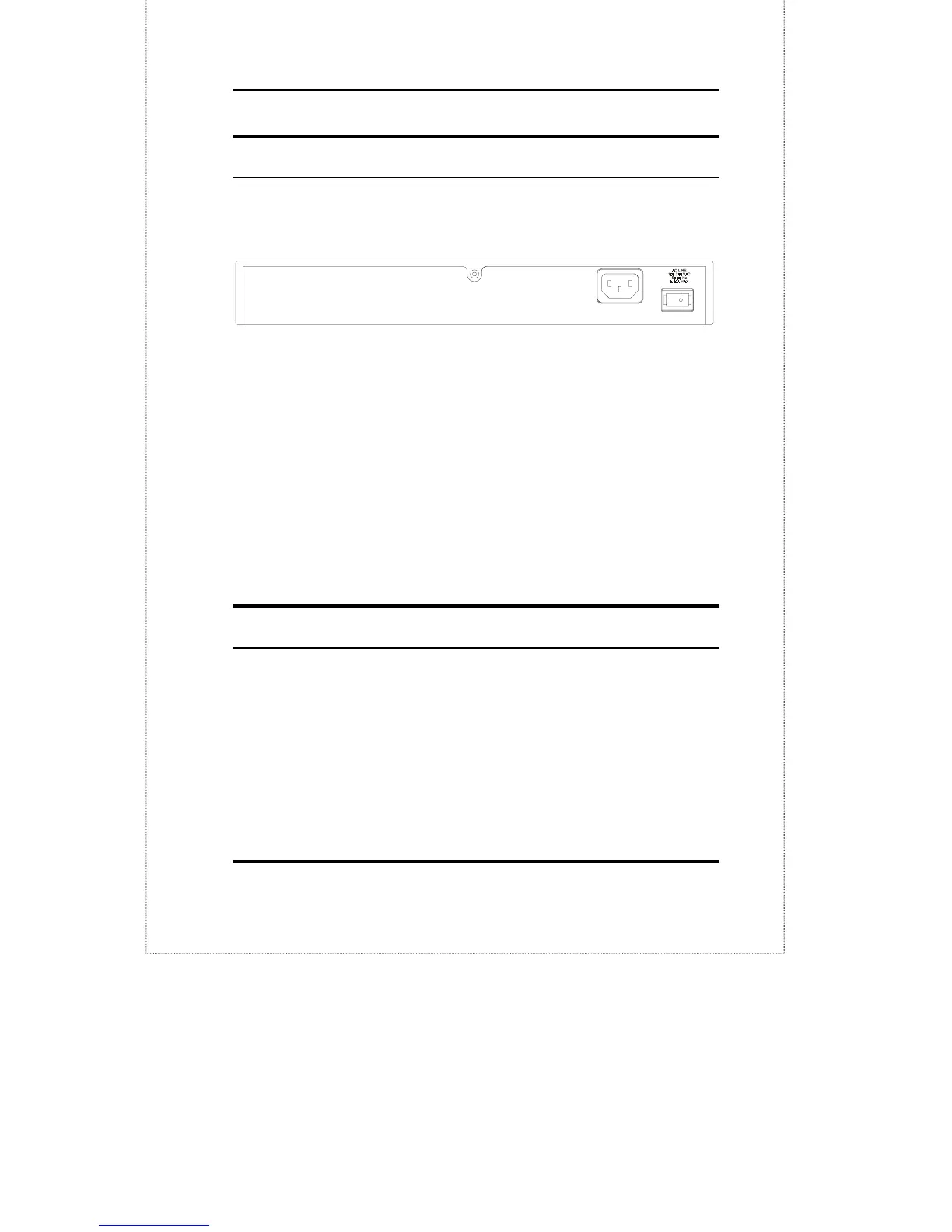10/100 NWay Ethernet/Fast Ethernet Switch User’s Guide
Identifying External Components 9
Rear Panel
The rear panel of the device consists of an AC power connector and
a power switch.
Figure 3.2 Rear panel view of the 10/100 NWay Ethernet/Fast
Ethernet Switch
♦ AC Power Connector This is a three-pronged connector
that supports the power cord. Plug in the female connector
of the provided power cord into this connector, and the male
into a power outlet. Supported input voltages range from
100 ~ 240 VAC at 50 ~ 60 Hz.
♦ Power Switch This turns the Switch on and off. To turn on
the system, press the switch to the “1” position; to turn off,
press the switch to the “0” position.
LED Indicators
The LED indicators of the Switch include Power,
100Mbps/10Mbps, and Link/Act (Link/Activity). The LED
indicators are used to facilitate monitoring and troubleshooting of
the Switch. The following shows the LED indicators for the Switch
along with an explanation of each indicator.