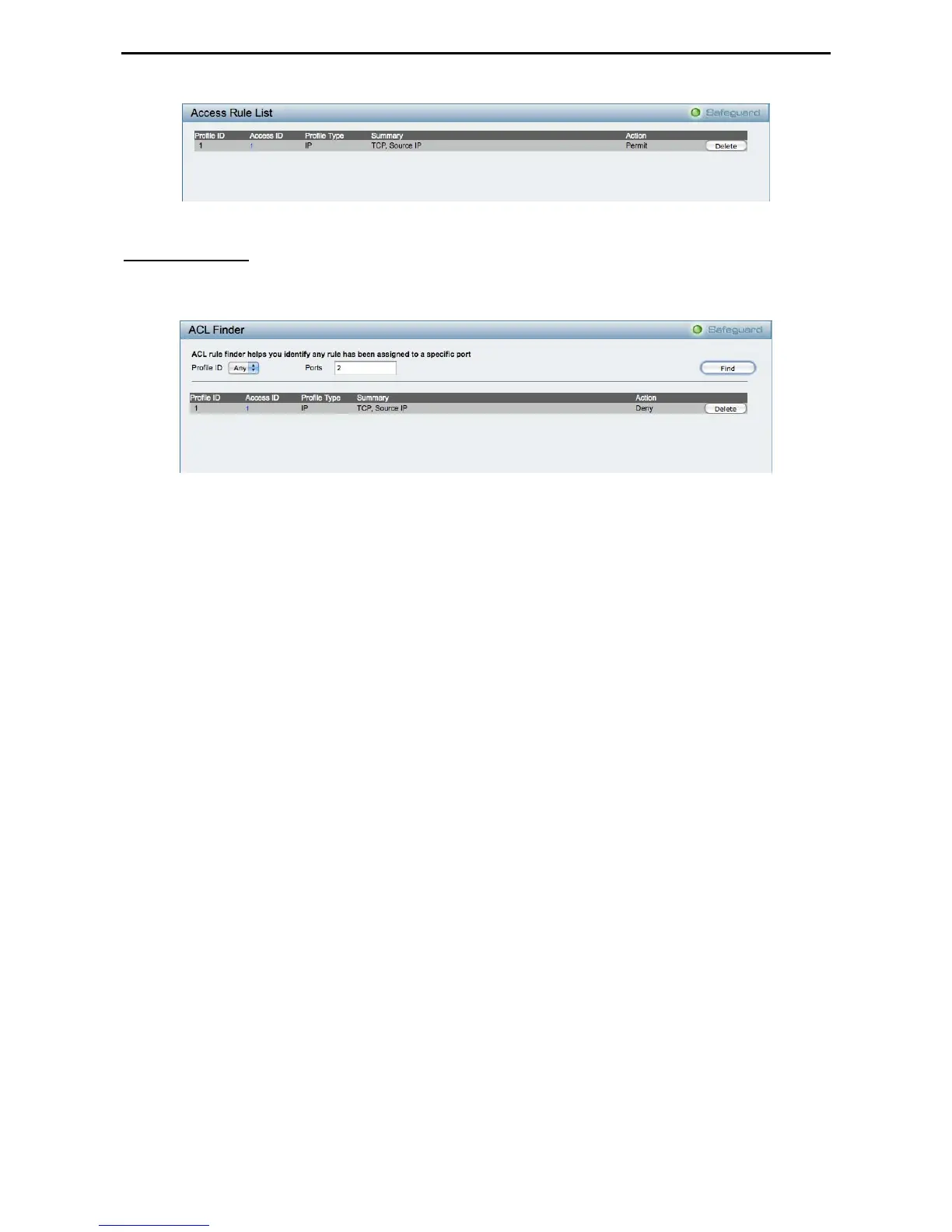5 Configuration D-Link Web Smart Switch User Manual
Figure 88 – ACL > Access Profile List > Access Rule List
ACL > ACL Finder
This page is used to help find a previously configured ACL entry. To search for an entry, enter the profile ID
from the drop-down menu, select a port that you wish to view, define the state and click Find. The table on
the lower half of the screen will display the entries. To delete an entry click the corresponding Delete button.
Figure 89 – ACL > ACL Finder
5
5
5
5