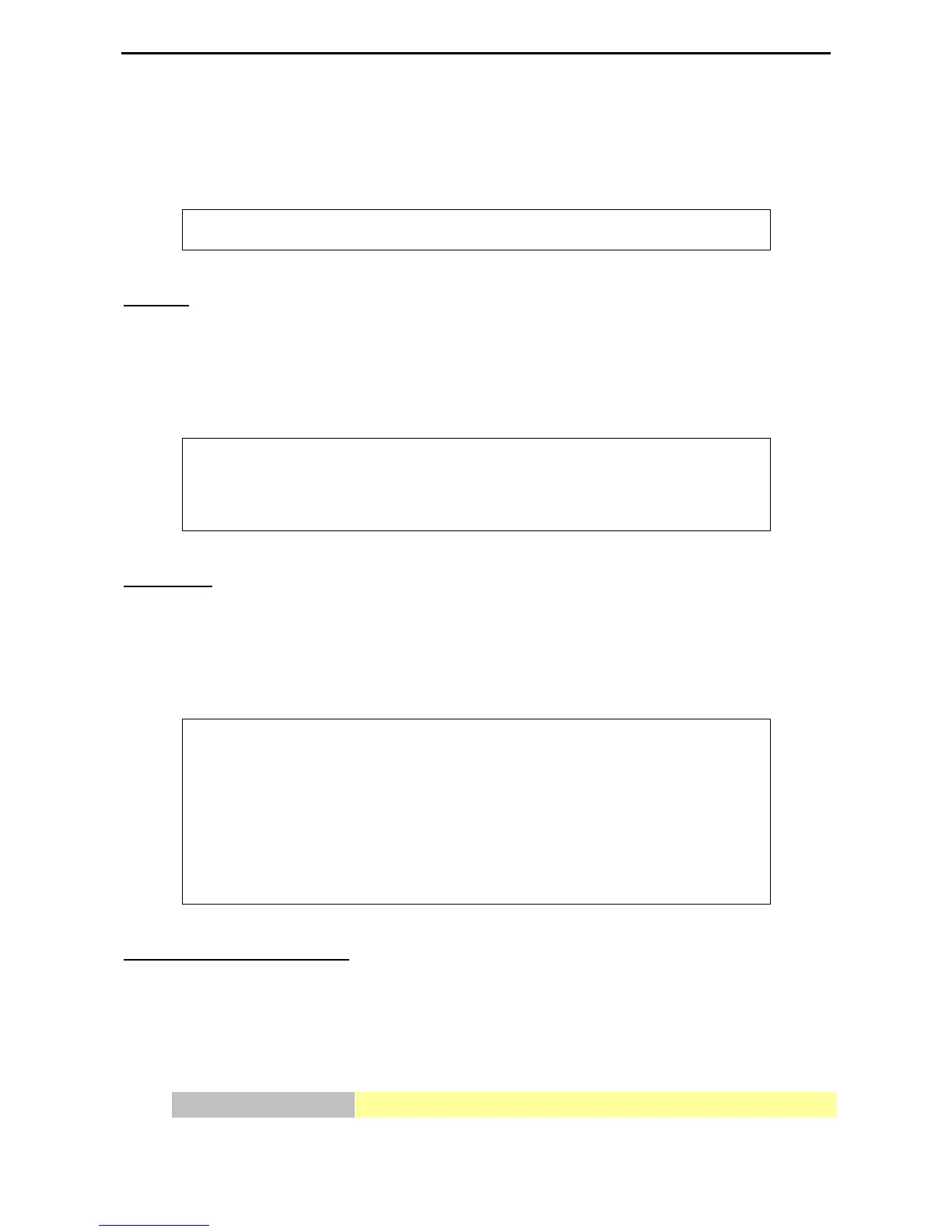6 Command Line Interface D-Link Web Smart Switch User Manual
Syntax
reset config
Example
DES-1228> reset config
% Device will reboot after reset configuration successfully.
DES-1228>
Figure 96 – The reset config command
Show ipif
The command displays the current IP address of the switch.
Syntax
show ipif
Example
DES-1228> show ipif
IP Setting Mode : Static
IP Address : 172.17.5.214
Subnet Mask : 255.255.255.0
Default Gateway : 172.17.5.254
DES-1228>
Figure 97 – The show ipif command
Show switch
The command displays the status of the switch.
Syntax
show switch
Example
DES-1228> show switch
System name :
System Contact :
System Location :
System up time : 0 days, 6 hrs, 32 min, 17 secs
System Time : 01/01/2009 06:32:19
System hardware version : C1
System firmware version : 2.00.000
System boot version : 1.00.003
System Protocol version : 2.001.004
System serial number : 1MB1733K0000A
MAC Address : 00-18-E7-48-85-50
DES-1228>
Figure 98 – The show switch command
Config account admin password
The command sets the administrator password.
Syntax
config account admin password <passwd>
Parameter
Parameter Description
<passwd>
The new password of the administrator.
5
5
9
9