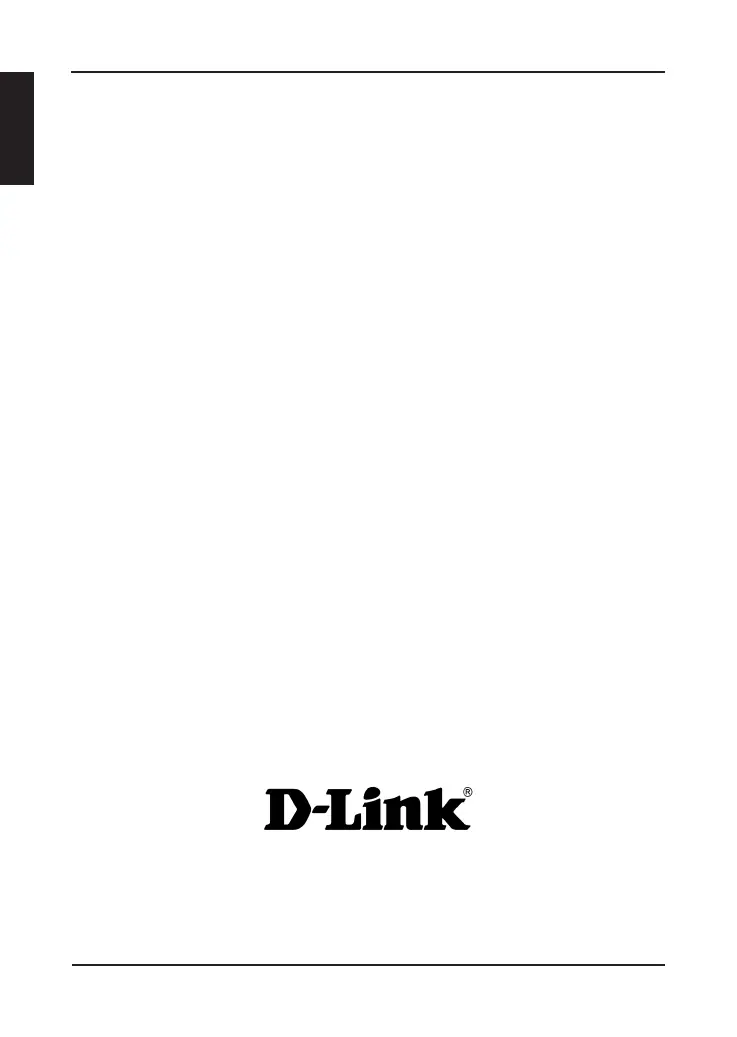4
ENGLISH
Copyright ©2013 All rights reserved. D-Link and the D-Link logo are registered trademarks of D-Link Corporation or its
subsidiaries. Other trademarks are the property of their respective owners. Product specications, size and shape are subject to
change without notice, and actual product appearance may dier from that depicted on the packaging. Visit dlink.com (US) or
dlink.ca (Canada) for more details.
Technical Support
Having trouble installing your new product? D-Link’s website contains the latest
user documentation and software updates for D-Link products. U.S. and Canadian
customers can contact D-Link Technical Support through our website or by phone.
United States
Internet: http://support.dlink.com
Canada
Internet: http://support.dlink.ca
D-Link Green Technology implements special power-saving features under speeds
of 1000Mbps that detect cable length and link status, and will adjust power usage
accordingly. Green Technology saves energy in two specic ways:
1. If there is no link on a port (when there is no connection or the device
connected is turned o) the port(s) will enter a “sleep mode” which will
drastically reduce the amount of power used.
2. D-Link Green Technology detects the length of connected Ethernet cable
and adjusts power usage accordingly without aecting performance.
This way, a port connected to a 20m or under cable only uses as much
power as it needs, instead of using full power, which is only needed for
100m cables.
This product is IEEE 802.3az Energy Eciency Ethernet compliant. The IEEE 802.3az
EEE standard denes mechanisms and protocols intended to reduce the energy
consumption of network links during periods of low utilization, by transitioning
interfaces into a low-power state without interrupting the network connection.
Both connected devices must support 802.3az EEE for power saving support. If the
connected device does not support 802.3az EEE, the switch will default to D-Link’s
Green Technology of power saving.
D-Link Green Technology
Version 2.00(NA)
April 23, 2013
29072600G1008P6
