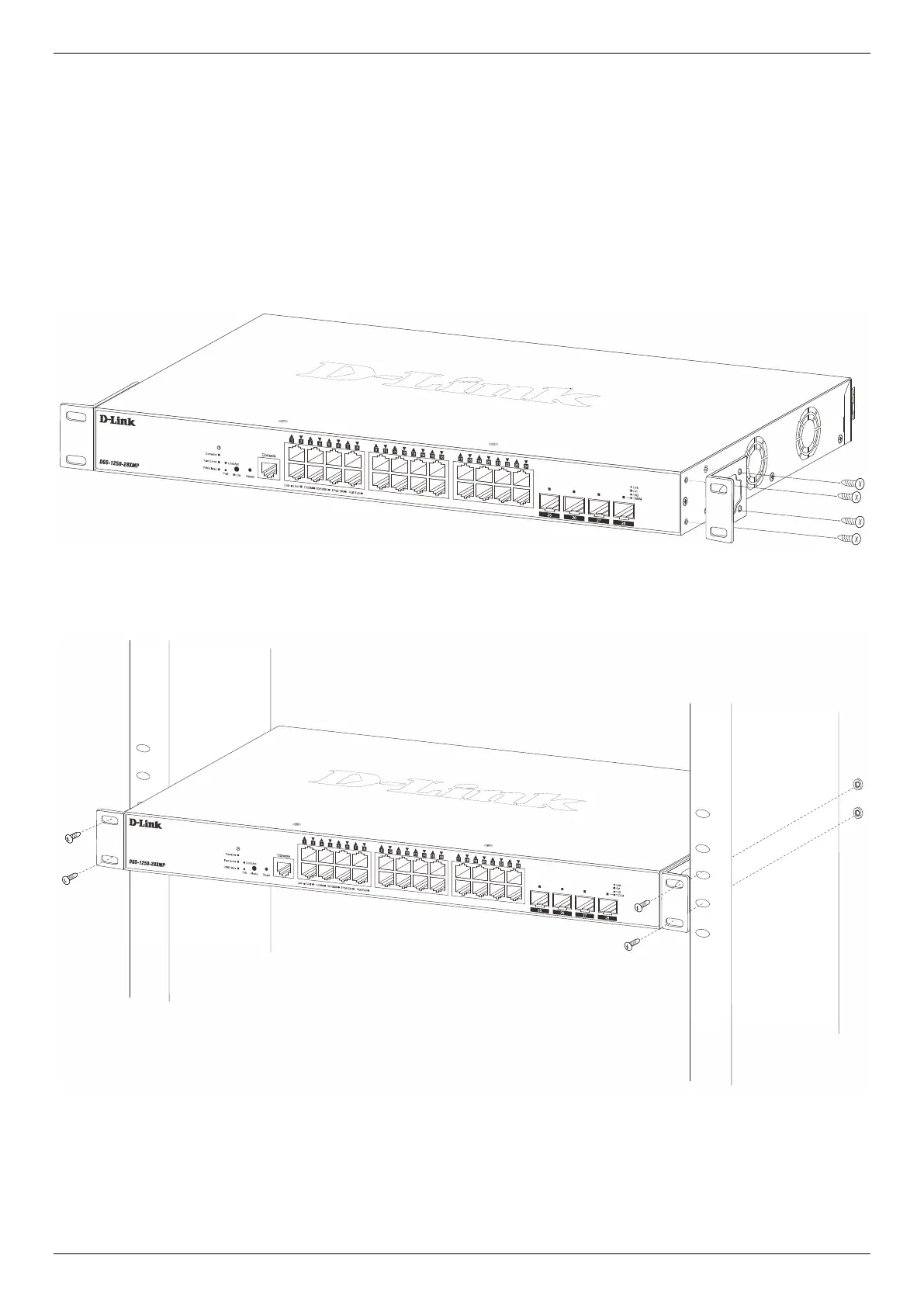DGS-1250 Series Gigabit Ethernet Smart Managed Switch Hardware Installation Guide
14
within 1.82 meters (6 feet) of the Switch. Make sure that there is proper heat dissipation from and adequate ventilation
around the Switch. Leave at least 10 cm (4 inches) of space at the front, sides, and rear of the Switch for ventilation.
Installing the Switch in a Standard 19" Rack
This section is used to guide the user through installing the Switch into a switch rack. The Switch can be mounted in a
standard 19"(1U) rack using the provided mounting brackets.
1. Fasten the mounting brackets to the sides of the Switch using the screws provided.
Figure 2-2 Attaching rack-mount brackets to the Switch
2. Fasten the mounting brackets in any available open space in the rack using the screws provided.
Figure 2-3 Installing the Switch in a Rack
Make sure that there is adequate space around the Switch to allow for proper air flow, ventilation, and cooling.
