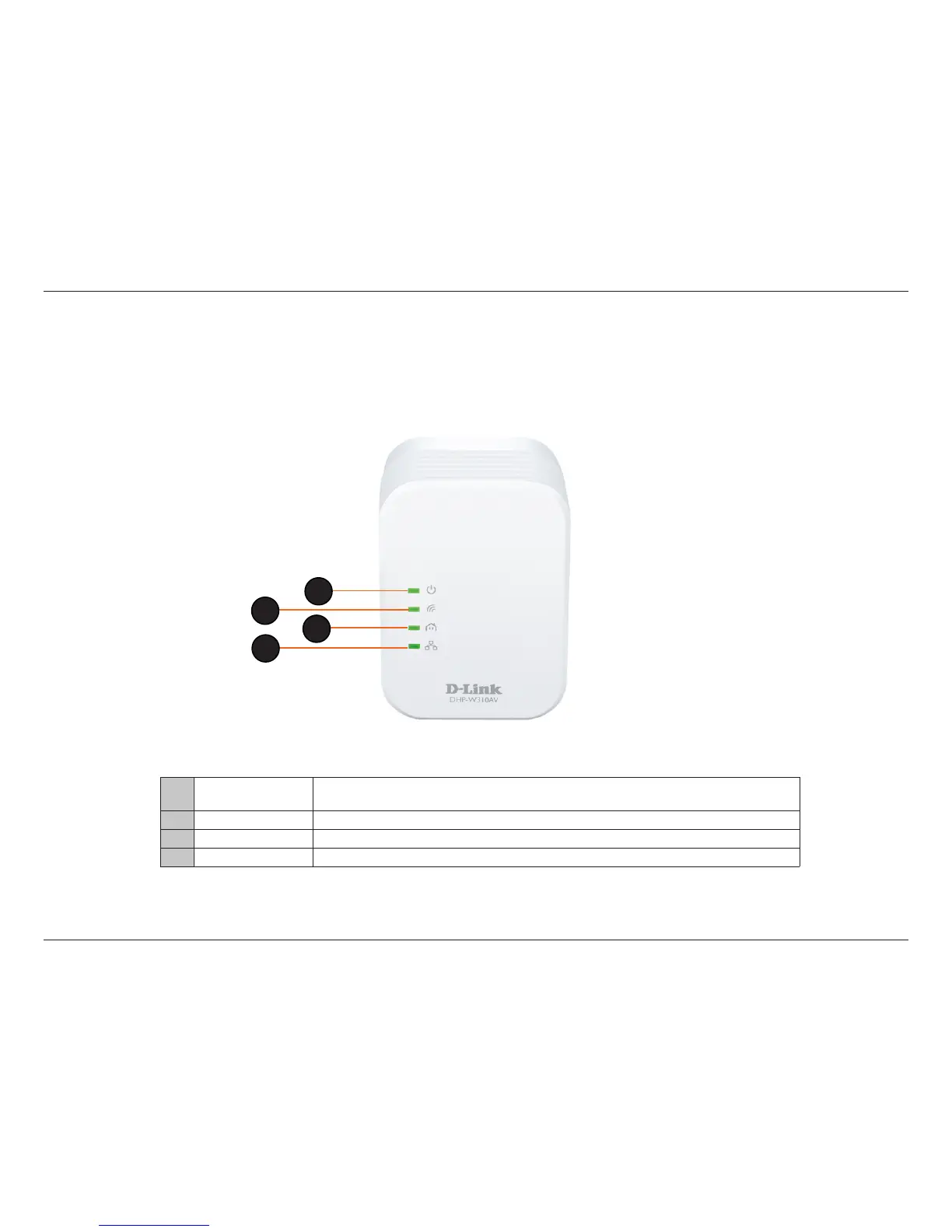9D-Link DHP-W310AV User Manual
Section 1 - Product Overview
Hardware Overview
LEDs
1 Power LED
A solid light indicates a proper connection to the power supply. A blinking light indicates it is in
sleep mode or seeking a Powerline connection.
2 Wireless LED A solid light indicates that the wireless segment is ready.
3 Powerline LED A solid light indicates that a Powerline connection is established.
4 Ethernet LED A solid light indicates a connection to an Ethernet-enabled device.
2
2
4
1
3
