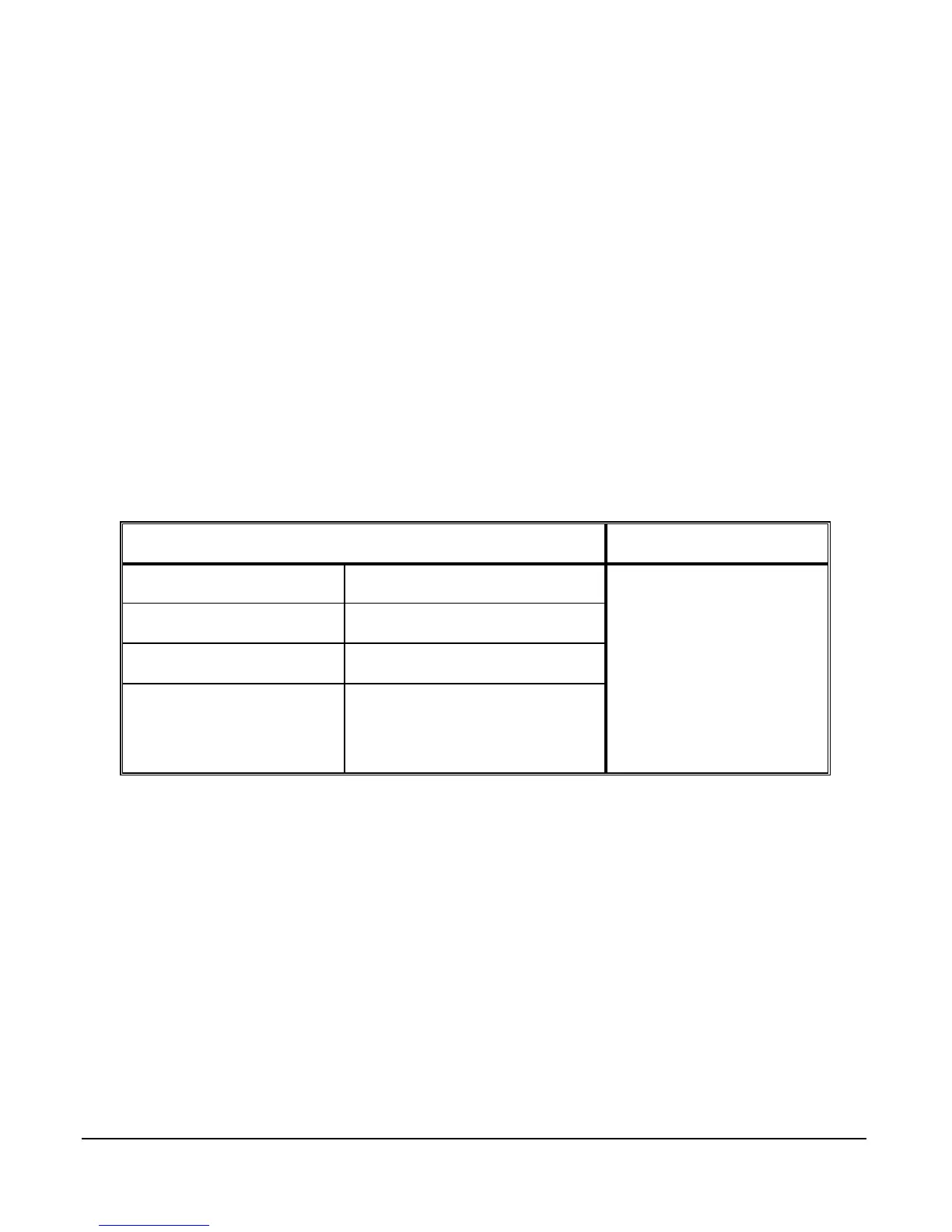- 13 -
SYSTEM ENVIRONMENT
Your system must meet the following requirements:
Software Requirements
1. Microsoft Windows 95/98/NT installed.
2. Windows Graphic User Interface (GUI) setup program (provided) to configure through
Local Port; Or
Use a terminal emulation program such as Windows HyperTerminal to configure
through the Console Port.
Gather and write down the following information before beginning:
Factory Default Setting
The LAN parameters of the DI-701 iShare are pre-set in the factory. The default values are
shown in Table 3: Local and Global Port Addresses.
Table 3: Local and Global Port Addresses
Local Port Global Port
IP address
192.168.0.1
Subnet Mask
255.255.255.0
DHCP server function
