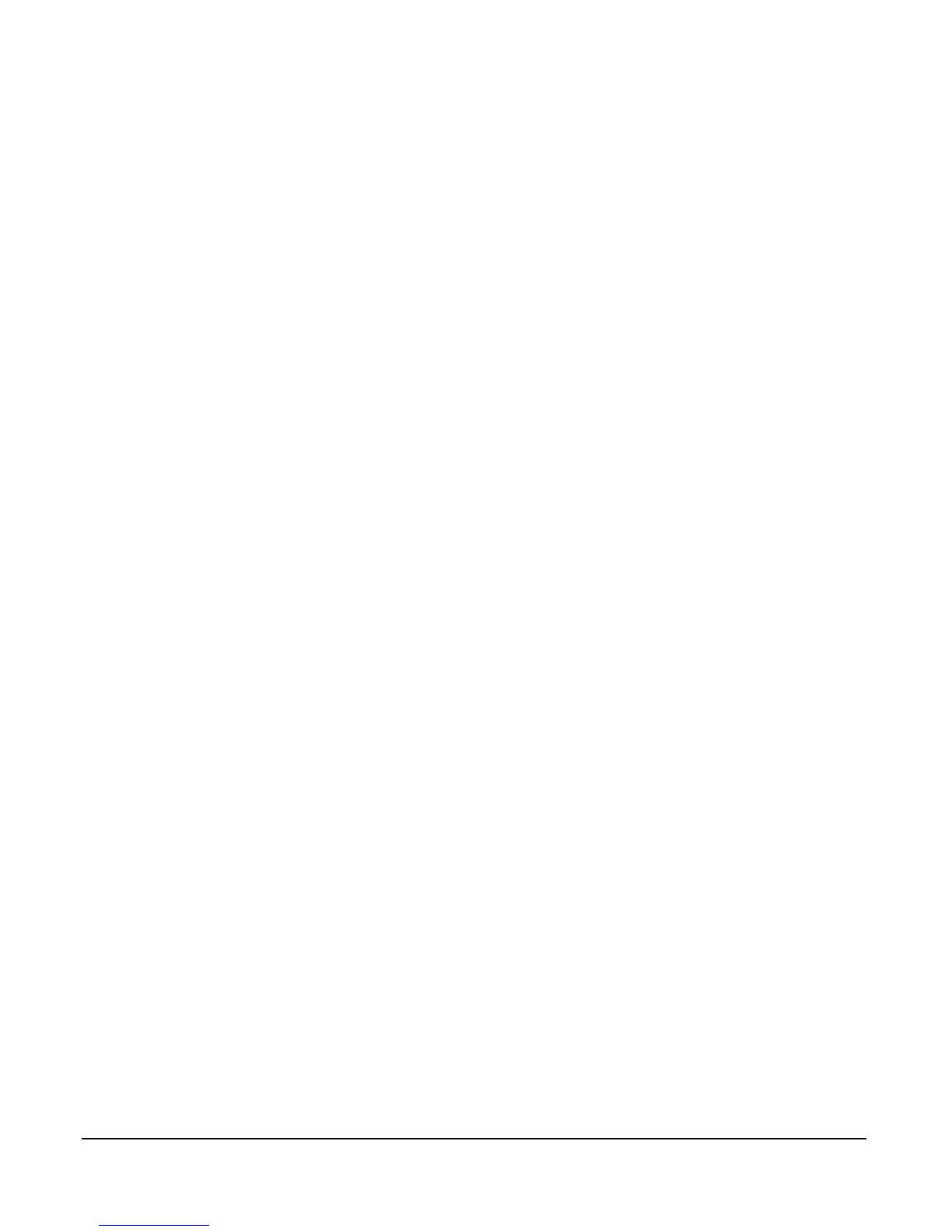- 32 -
Secondary DNS server : [203.66.81.252]
Save and reboot ?(Yes/No) : [No]
vserv
Displays the internal virtual server mapping. You can set (including add, delete) the
applications’ names and the corresponding IP addresses of the local servers. “Natural
firewall” allows requests for Internet access from the Local network, but no requests from
the Internet to the Intranet are allowed. Computers from outside the Intranet are allowed to
access specific ports by using the vserv command. There are four operation choices for vserv
command: Add, Del, Show, Quit.
Example:
command>vserv
Set local virtual server mapping (maximum 6),
or <ESC> to escape
Example Add’:
Input command : 1)Show 2)Add 3)Del 0)Quit: 2
Input port number or application name : www
Input IP address of local server :192.168.0.12
Example Add’’:
Input command : 1)Show 2)Add 3)Del 0)Quit: 2
Input port number or application name : 23
Input IP address of local server :192.168.0.3
Example Show:
Input command : 1)Show 2)Add 3)Del 0)Quit: 1
Item Port(Application) Local server
==== ================= ================
1. 80 (www) 192.168.0.12
2. 23 (telnet) 192.168.0.3
