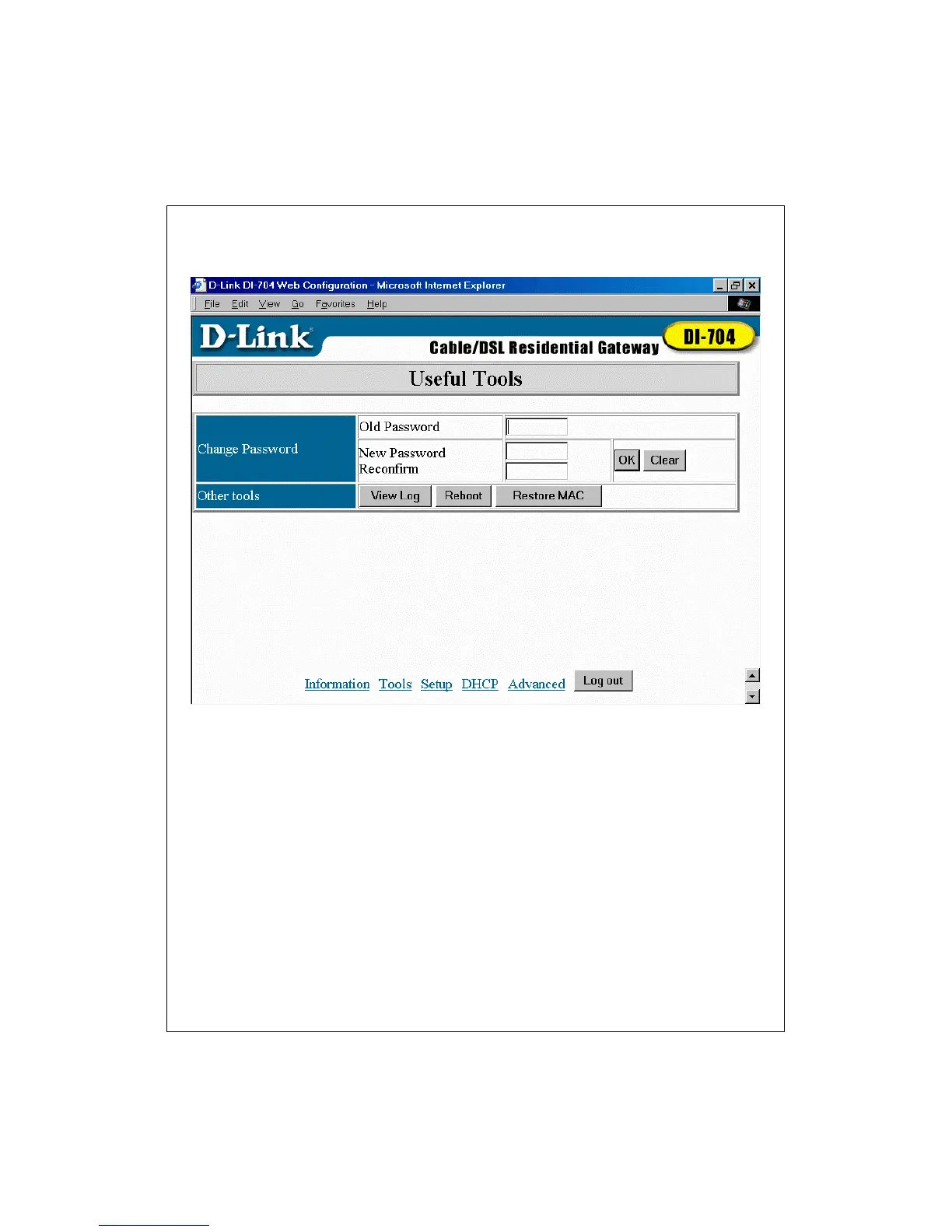10
4.3 Tools
This option enables you to change the administrator password, view the log, and clone the
MAC address.
You can also reboot the DI-704 by clicking the Reboot button.
Note: We strongly recommend that the system password be changed for security reasons. If
you forget the system password, please refer to Appendix A to reset a new one.
