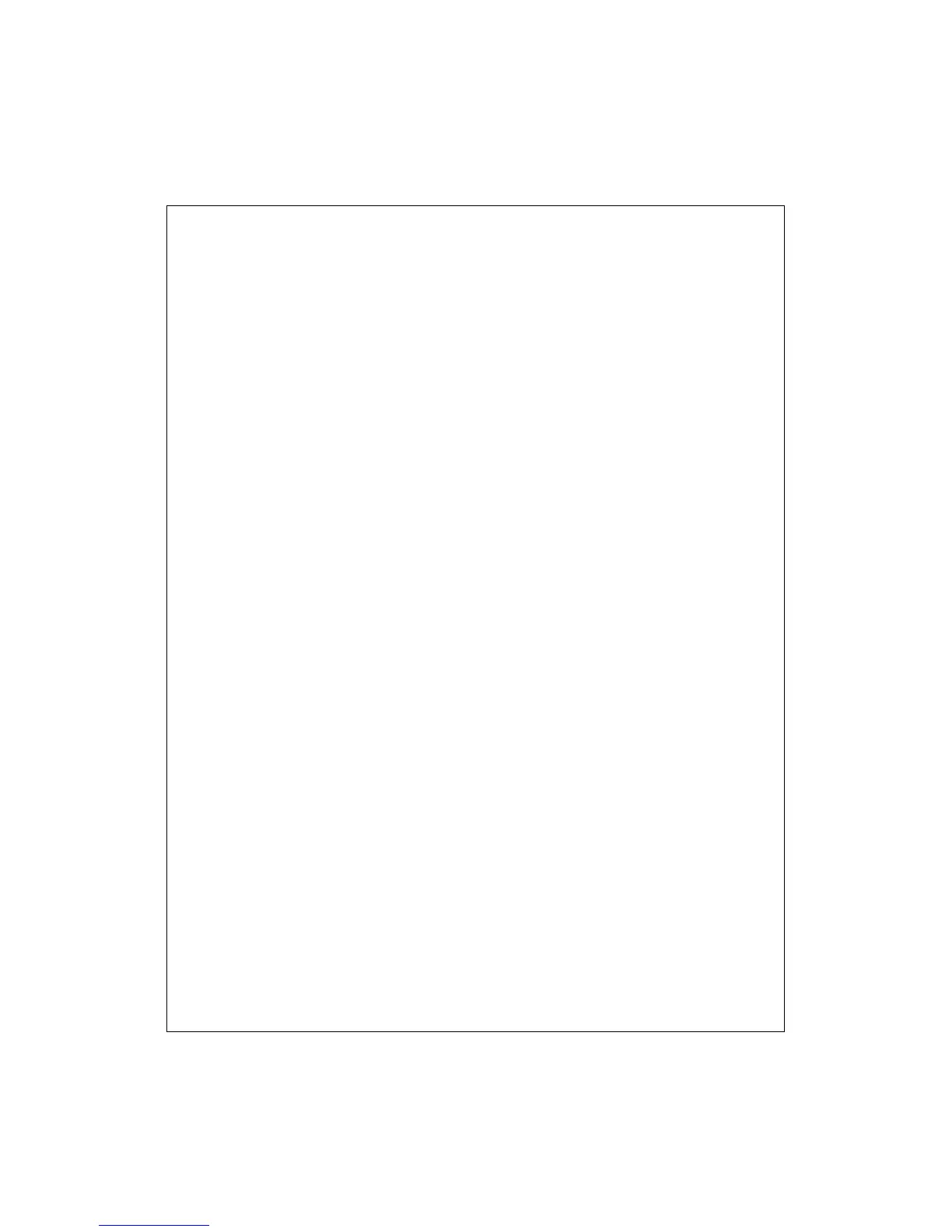VIII
Table of Contents
Chapter 1 Introduction..................................................................................1
1.1 Functions and Features....................................................................1
1.2 Packing List.....................................................................................2
Chapter 2 Hardware Installation...................................................................3
2.1 Panel Layout....................................................................................3
2.2 Installation Requirements................................................................4
2.3 Procedure for Hardware Installation ...............................................5
Chapter 3 Network Settings .........................................................................6
Chapter 4 Configuring The DI-704..............................................................8
4.1 Start-up and Log in..........................................................................8
4.2 Status ...............................................................................................9
4.3 Tools ..............................................................................................10
4.4 Setup..............................................................................................11
4.5 DHCP Server.................................................................................13
4.6 Virtual Server.................................................................................14
4.7 Special AP .....................................................................................15
4.8 Access Control...............................................................................16
4.9 Misc Items.....................................................................................17
Appendix A Console Mode ........................................................................18
Appendix B TCP/IP Configuration for Windows 95/98 .............................19
B.1 Install TCP/IP Protocol into Your PC ...........................................19
B.2 Set TCP/IP Protocol for Working with the DI-704.......................20
Appendix C Technical Specifications..........................................................28