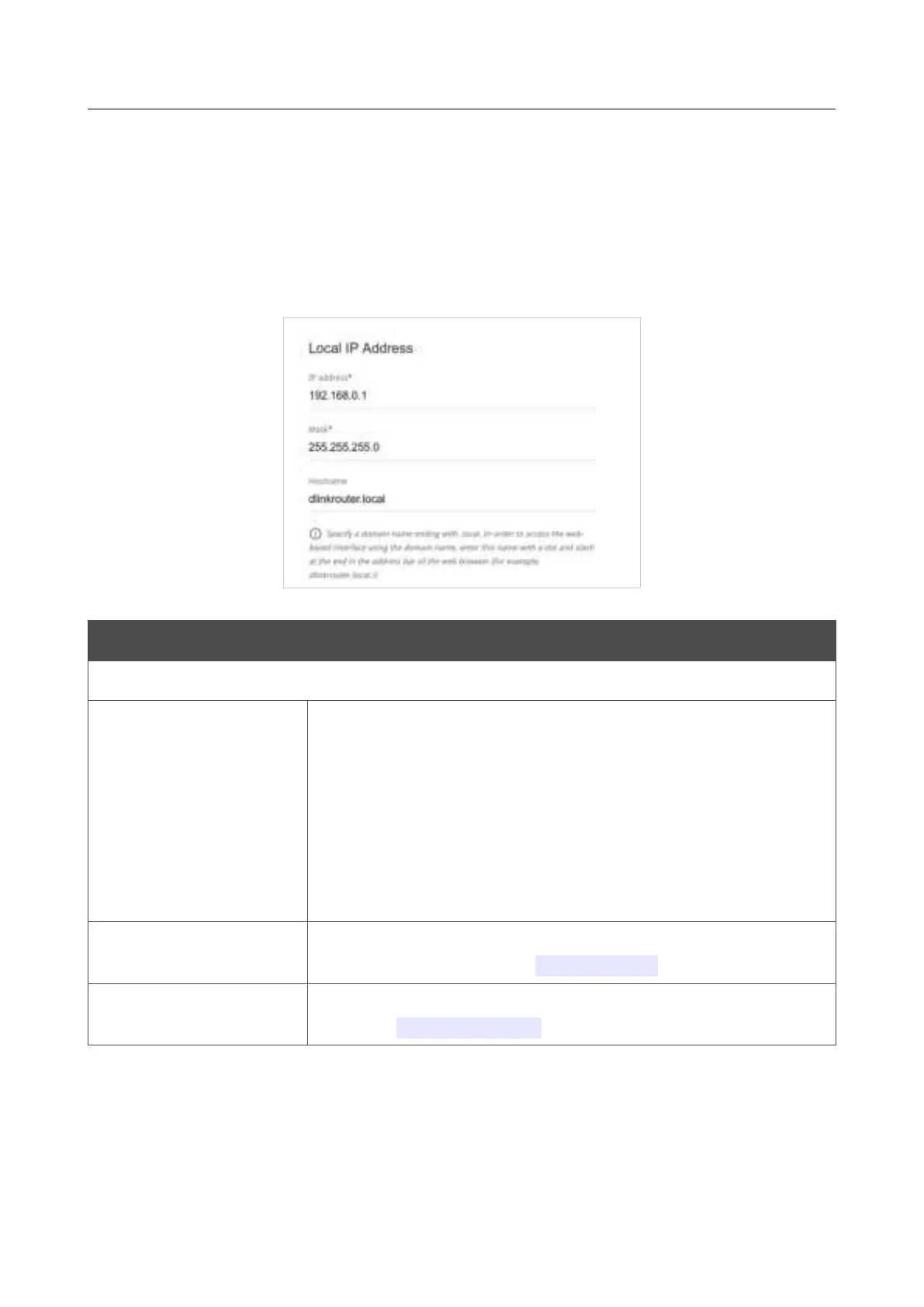DIR-620S Wireless N300 Router with 3G/LTE Support and
USB Port
User Manual
Configuring via Web-based Interface
LAN
To configure the router's local interface, go to the Connections Setup / LAN page.
IPv4
Go to the IPv4 tab to change IPv4 address, configure the built-in DHCP server, or specify MAC
address and IP address pairs.
Figure 88. Configuring the local interface. The IPv4 tab. The Local IP Address section.
Parameter Description
Local IP Address
Mode of local IP
address assignment
Available if the Access point, Repeater, or Client mode was
selected the Initial Configuration Wizard.
Select the needed value from the drop-down list.
• Static: The IPv4 address, subnet mask, and the gateway IP
address are assigned manually.
• Dynamic: The router automatically obtains these
parameters from the LAN DHCP server or from the router to
which it connects.
IP address
The IPv4 address of the router in the local subnet. By default, the
following value is specified: 192.168.0.1.
Mask
The mask of the local subnet. By default, the following value is
specified: 255.255.255.0.
Page 109 of 236