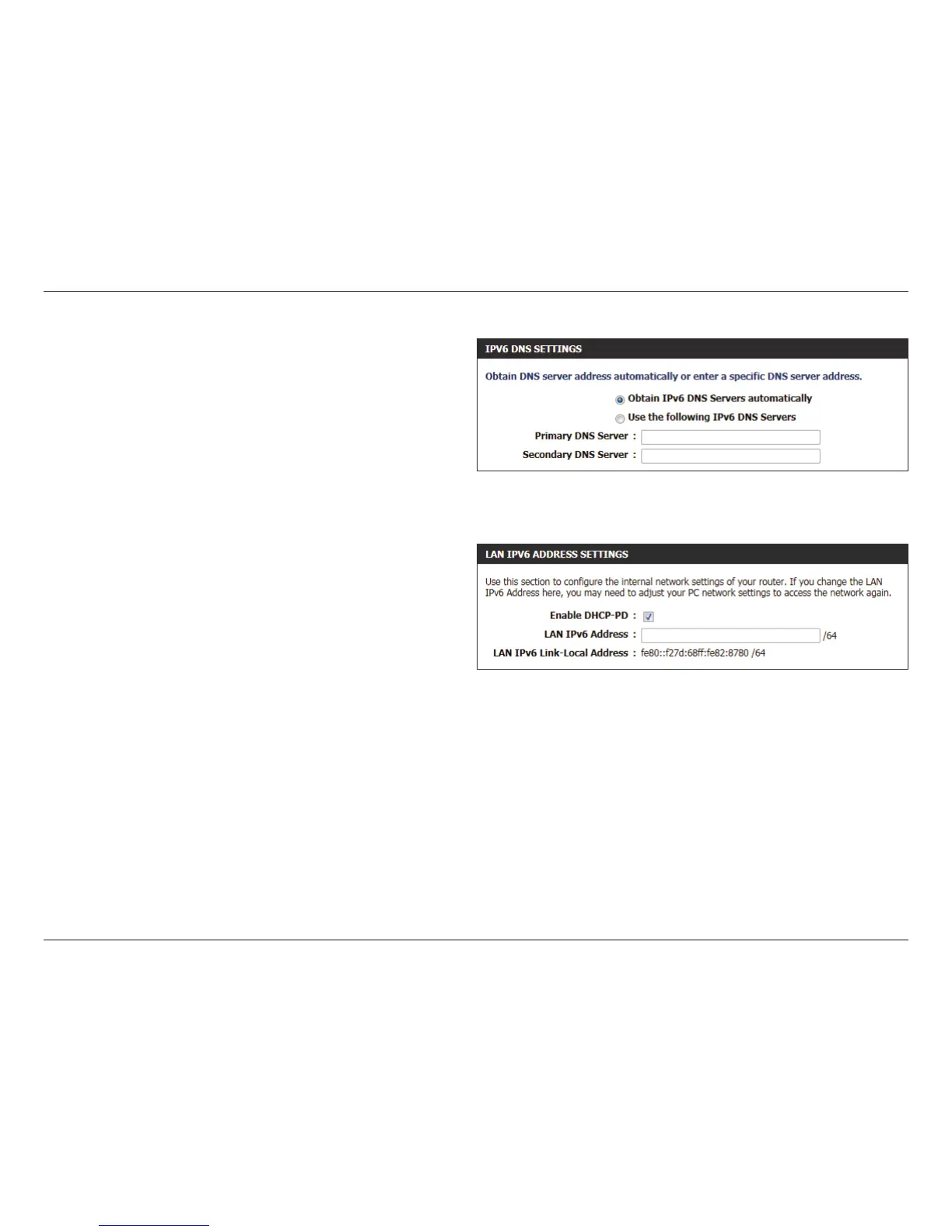55D-Link DIR-645 User Manual
Section 3 - Software Conguration
The following parameters will be available for conguration:
Obtain IPv6: Select this option to obtain the DNS Server
addresses automatically.
Use IPv6: Select this option to manually enter the DNS
Server addresses used.
Primary DNS: Enter the primary DNS Server address used here.
Secondary DNS: Enter the secondary DNS Server address used
here.
The following parameters will be available for conguration:
Enable DHCP-
PD:
Select this option to enable DHCP PD.
LAN IPv6
Address:
Enter the LAN IPv6 address used here. This address
must be in the ‘/64’ subnet.
LAN IPv6 Link-
Local Address:
Displays the LAN IPv6 Link-Local address used
here.