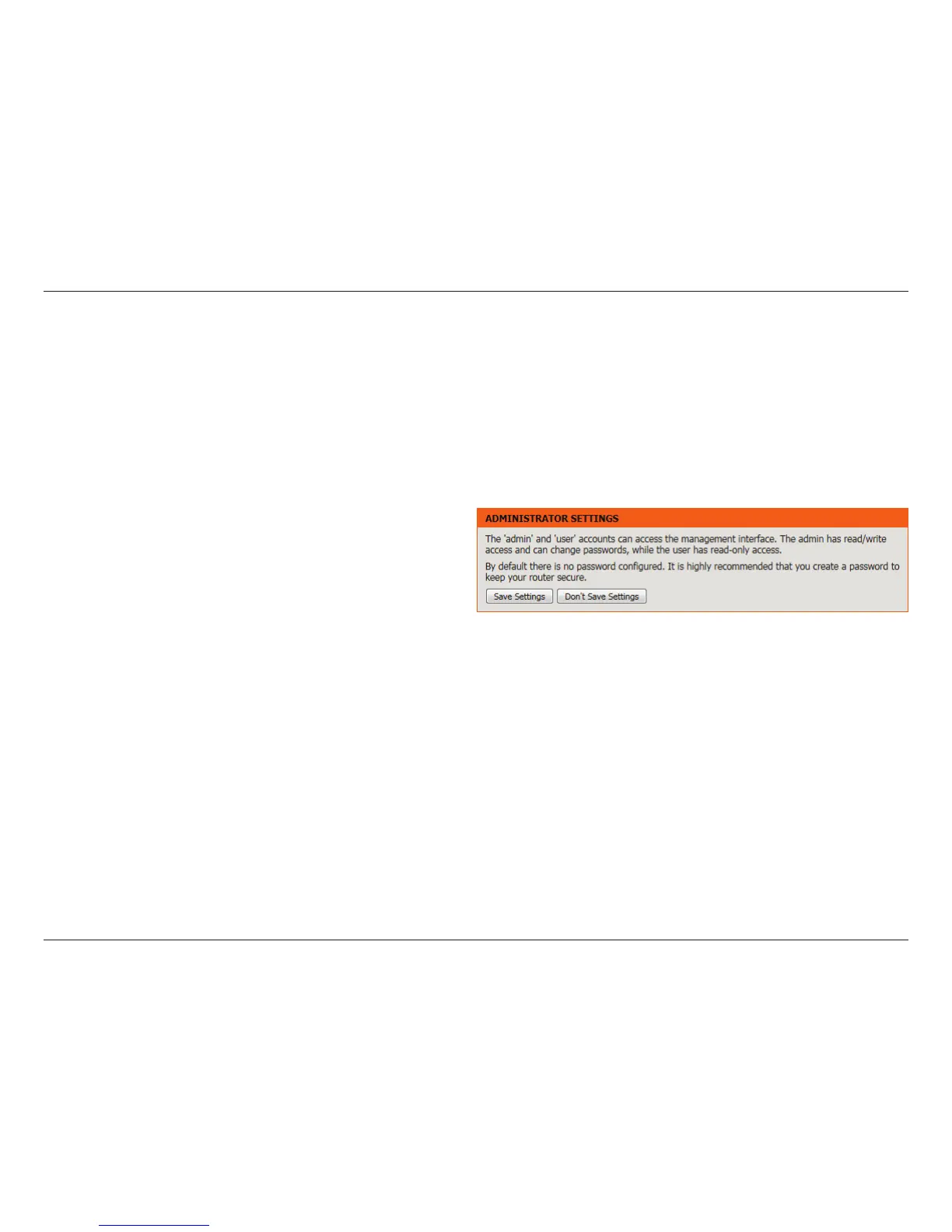92D-Link DIR-645 User Manual
Section 3 - Software Conguration
Enable Remote
Management:
Tick this option to enable remote management.
This option will enable the router to be accessible
from the Internet port.
Remote Admin
Port:
Enter the remote administration port number used here. Sometimes services like an internal web server will occupy the port
number 80. In this option the user can change the remote administration port to 8080 for example.
Remote Admin
Inbound Filter:
Select the appropriate remote admin inbound lter behavior here. Options to choose from are Allow All and Deny All.
Details: Enter the remote admin inbound lter detail description used here.
Click on the Save Settings button to accept the changes made.
Click on the Don’t Save Settings button to discard the changes made.