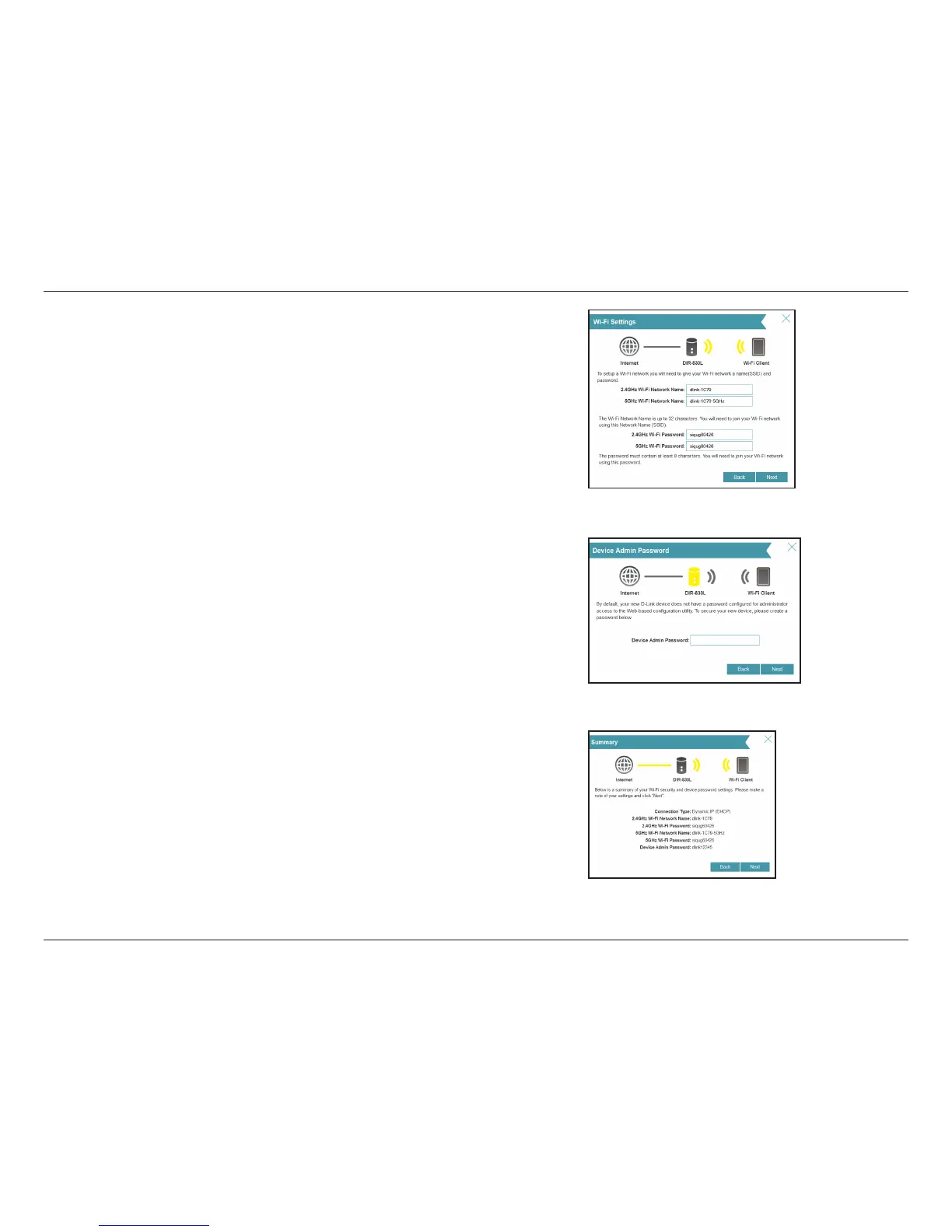14D-Link DIR-830L User Manual
Section 2 - Installation
For both the 2.4 GHz and 5 GHz segments, create a Wi-Fi network name
(SSID) using up to 32 characters.
Create a Wi-Fi password (between 8-63 characters). Your wireless clients
will need to have this passphrase or key entered to be able to connect to
your wireless network.
Click Next to continue.
In order to secure the router, please enter a new password. You will be
prompted for this password every time you want to use the router’s Web
conguration utility. Click Next to continue.
The Summary window will display your settings. Click Next if you are
satised, or click Back to make changes.