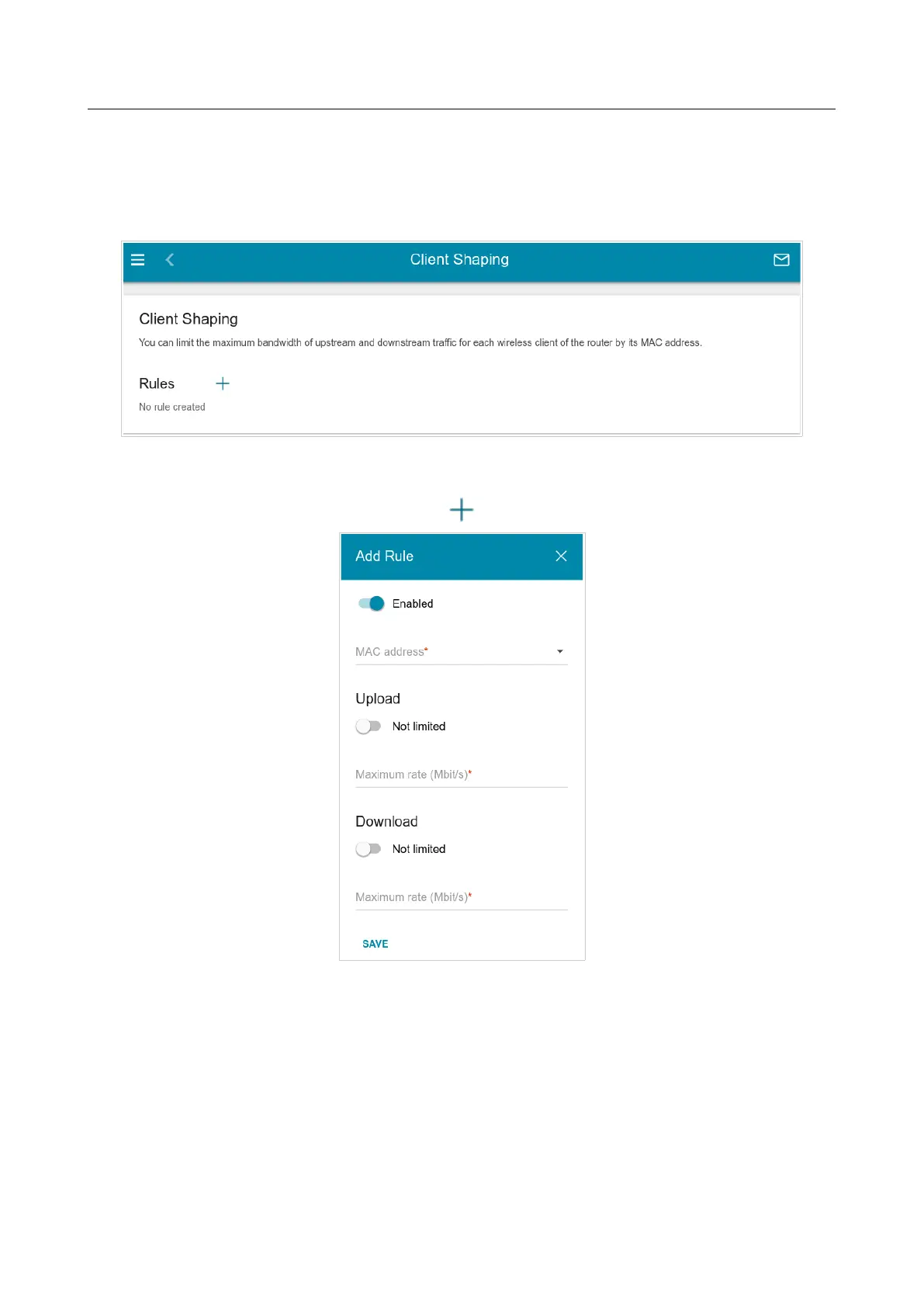DIR-841 AC1200 Wave 2 MU-MIMO Wi-Fi Router
with Gigabit WAN Port
User Manual
Configuring via Web-based Interface
Client Shaping
On the Wi-Fi / Client Shaping page, you can limit the maximum bandwidth of upstream and
downstream traffic for each wireless client of the router by its MAC address.
Figure 99. The Wi-Fi / Client Shaping page.
If you want to limit the maximum bandwidth of traffic for the router’s wireless client, create a
relevant rule. To do this, click the ADD button ( ).
Figure 100. The window for setting up rate limit.
Page 127 of 209