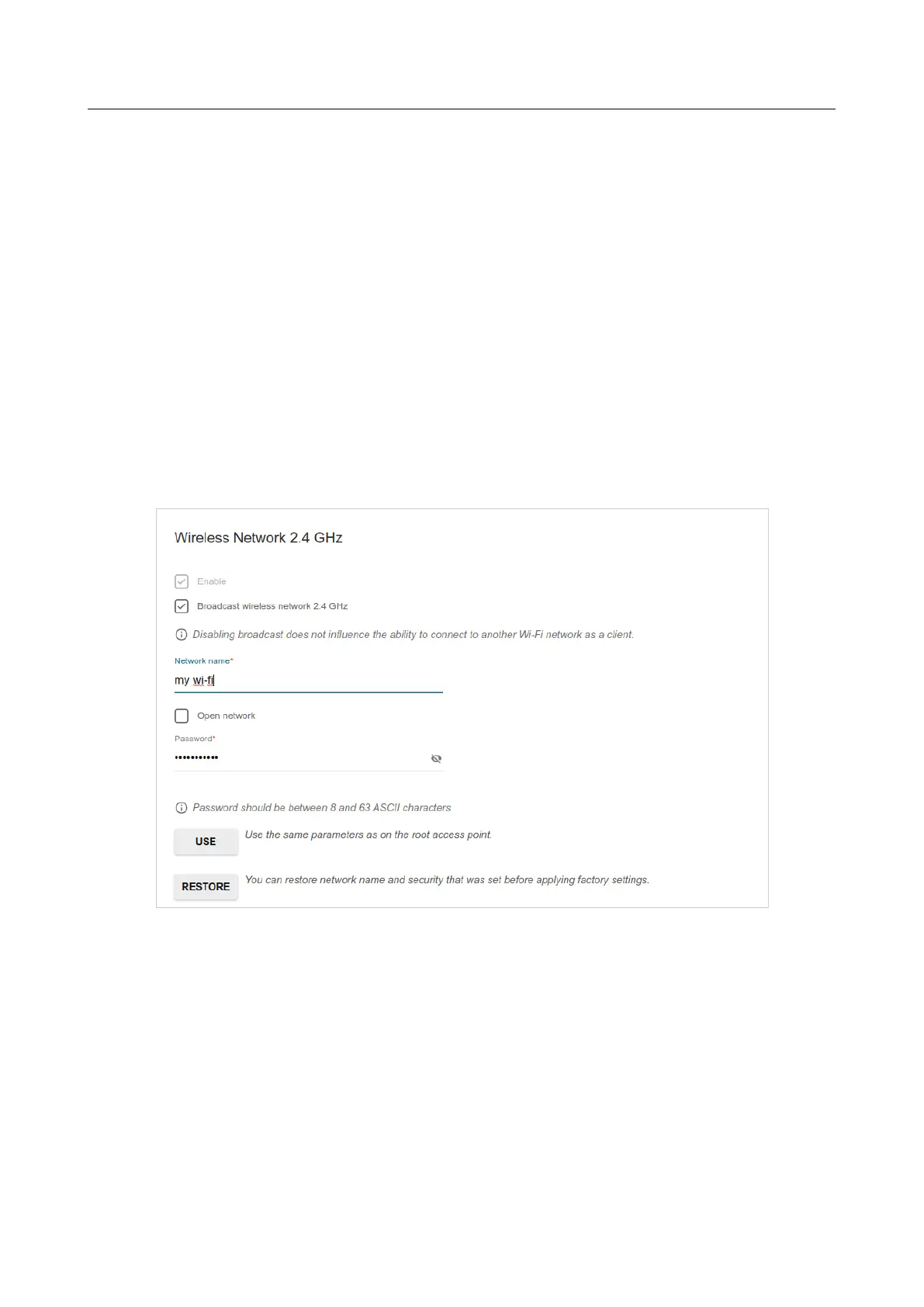DIR-841 AC1200 Wave 2 MU-MIMO Wi-Fi Router
with Gigabit WAN Port
User Manual
Configuring via Web-based Interface
Configuring Wireless Network
This configuration step is available for the Router, Access point, WISP Repeater, and
Repeater modes.
1. On the Wireless Network 2.4 GHz page, in the Network name field, specify your own
name for the wireless network in the 2.4GHz band or leave the value suggested by the
router.
2. In the Password field, specify your own password for access to the wireless network or
leave the value suggested by the router (WPS PIN of the device, see the barcode label).
3. If the router is used as a Wi-Fi client, you can specify the same parameters of the wireless
network as specified for the network to which you are connecting. To do this, click the USE
button (available for the WISP Repeater and Repeater modes only).
4. You can restore the parameters of the wireless network specified before resetting to factory
defaults. To do this, click the RESTORE button.
Figure 46. The page for configuring the wireless network.
Page 59 of 209