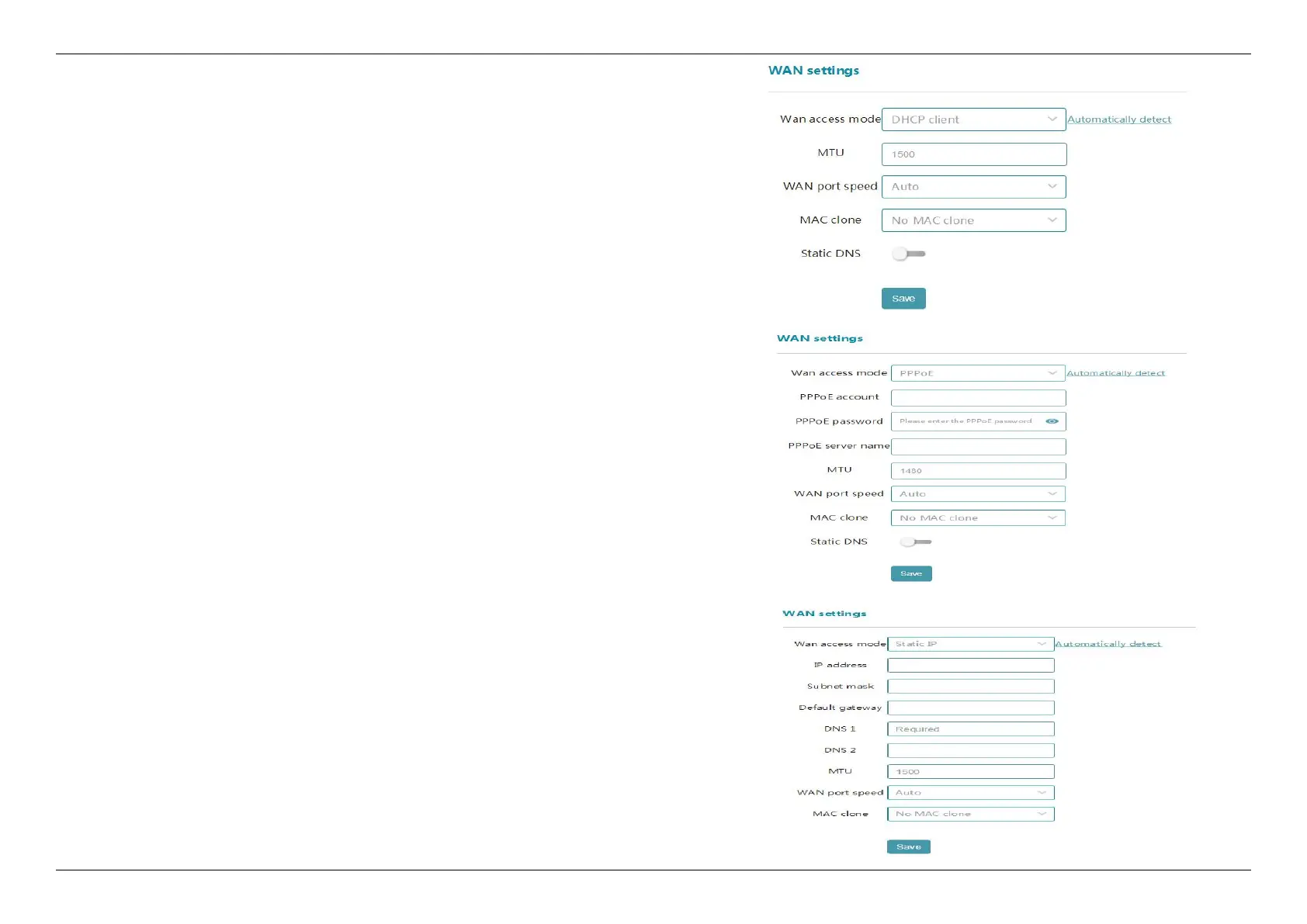D-Link DIR-846 User Manual
DHCP: You can get the IP address without Enter.
PPPoE: You need to enter the user name and password.
Static IP: You need to enter the IP address、subnet mask
、Default gateway and DNS.
Click Save when you are done.