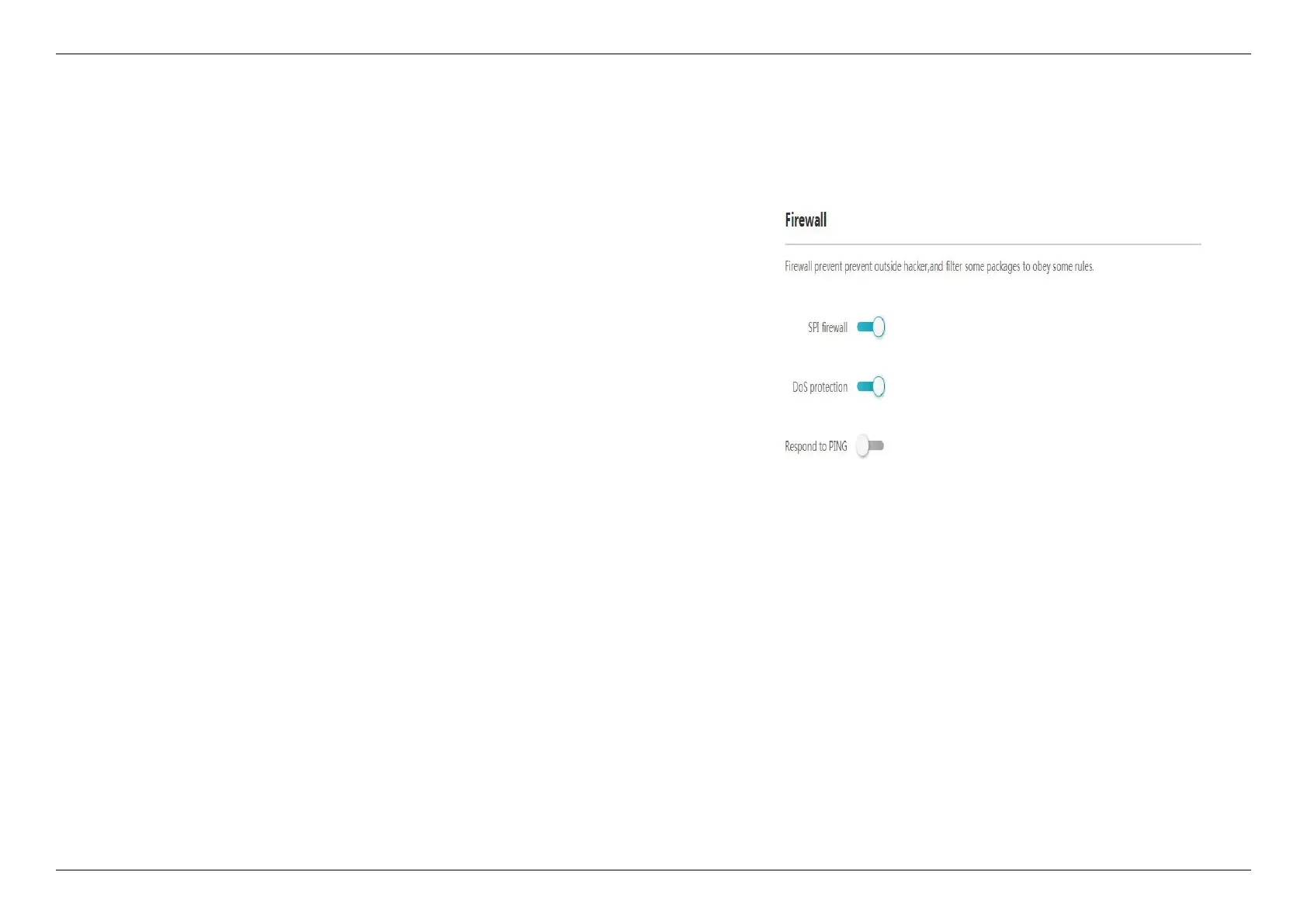D-Link DIR-846 User Manual
Security settings
Firewall
The router’s firewall protects your network from malicious
attacks over the Internet. On the top of the menu bar, click More
click security settings the click Firewall...to expand the list and see
all the options.
SPI firewall: It refers to whether to filter data by detecting each
connection information (including socket pairs: source address,
destination address, source port and destination port; protocol
type, TCP protocol connection status, timeout time, etc.).
DOS protection: Protection against flood attacks on various types
of dates.
Respond to PING: Prevent wan port from responding to external
PING requests.