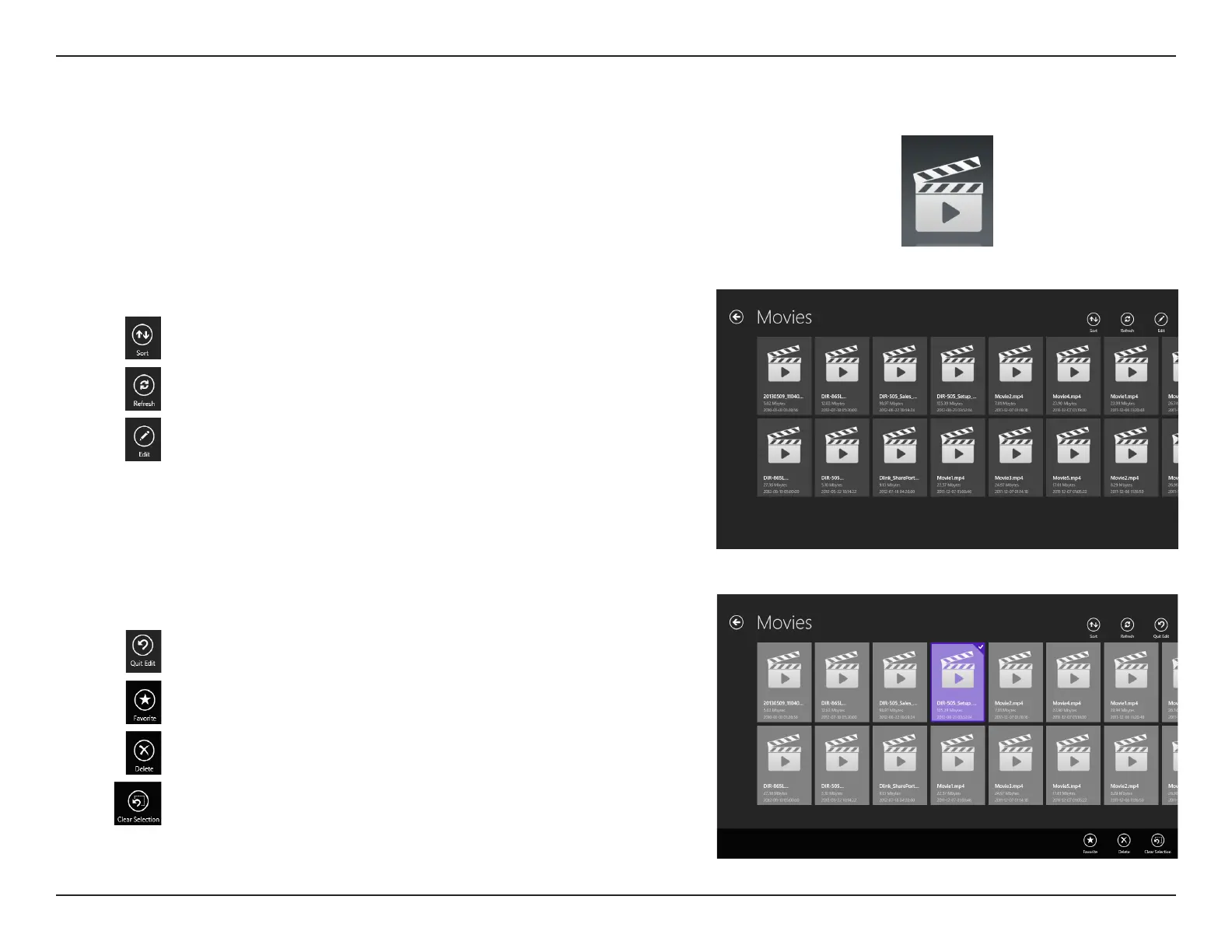136D-Link DIR-880L User Manual
Section 4 - SharePort
Movies
The Movies section allows you to stream video clips and movies from
your DIR-880L to your mobile device. Tap the movie icon on the main
menu to browse your videos stored on your USB drive.
In the movies browser, tap the le to play it.
Tap Sort to sort les by....
Tap Refresh to refresh the list of les.
Tap Edit to add les to Favorite or delete les. (See below list.)
Tap Edit and select a le for the following options:
Tap Quit Edit to leave the editing screen.
Tap Favorite to add the le to Favorite and download it to your
local device.
Tap Delete to delete the selected le or les.
Tap Clear Selection to deselect all selected les.