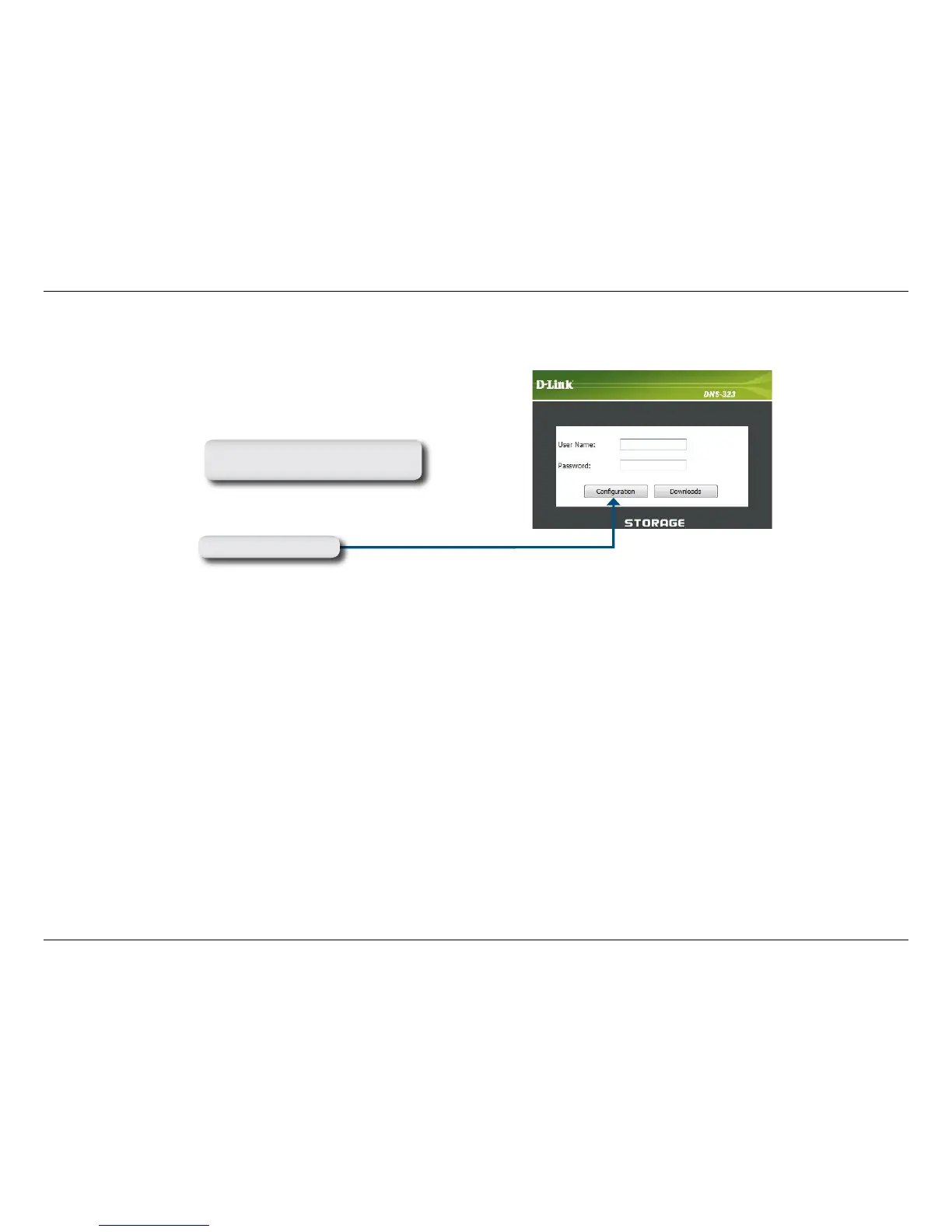15D-Link DNS-323 User Manual
Section 3 - Configuration
The Login screen will appear:
Type admin for the username and
leave the password field blank.
When logging into the DNS-323 for the first time, you will be asked to choose a drive configuration type and format the
drives.There are four configuration options: Standard, JBOD, RAID 0 and RAID 1. Standard configures each disk as
a separate volume, while JBOD combines both disks into a single volume, as well as RAID 0 and RAID 1. See page
47 for more details on using the RAID configurations.
Note: All data will be erased during the format process.
Click Configuration
