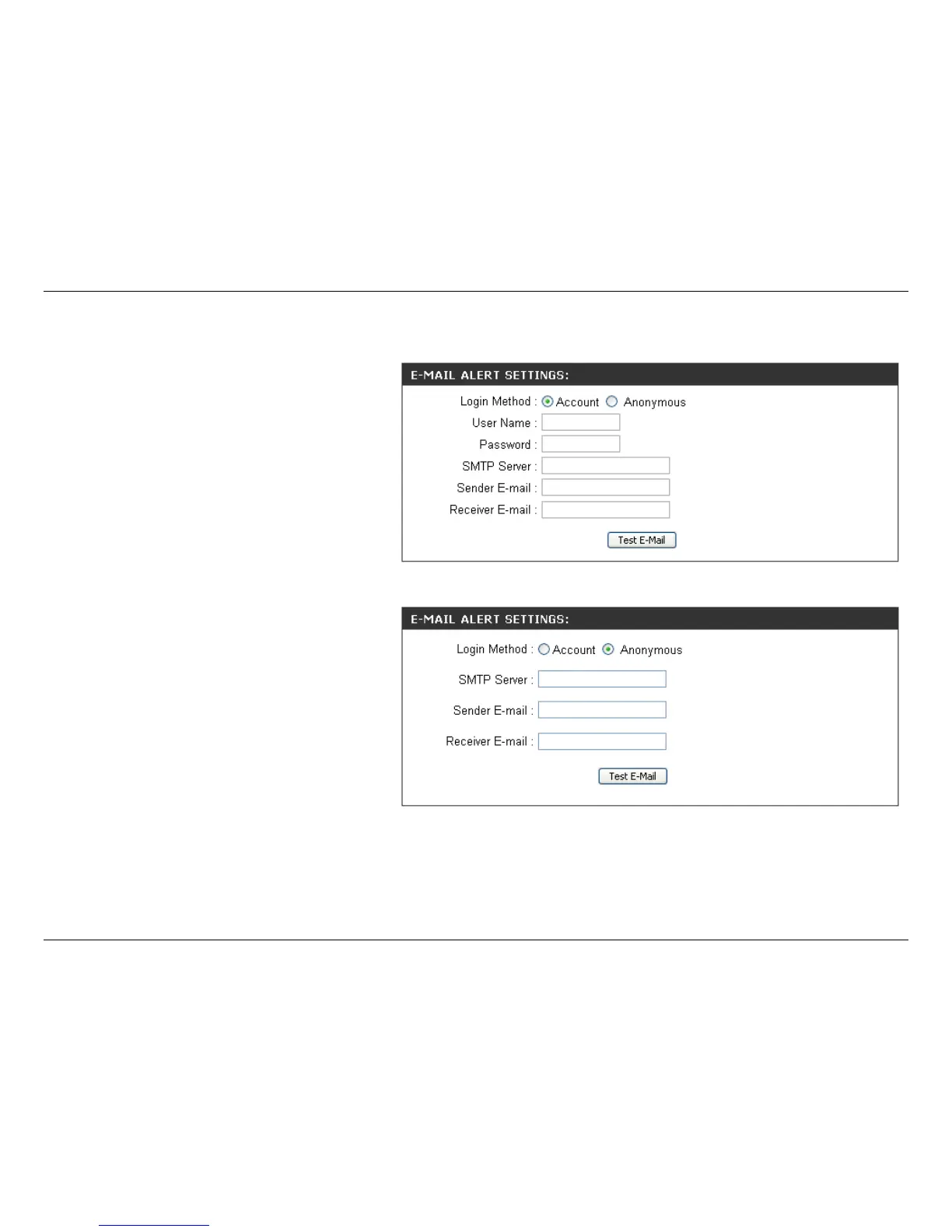46D-Link DNS-323 User Manual
Section 3 - Configuration
E-Mail Alert Settings
Login Method
User Name
Select either Account or Anonymous.
Choosing Anonymous does not require
a User Name or Password.
Enter the appropriate user name for
your e-mail account.
Password
Enter the appropriate password for
your e-mail account.
SMTP Server
Enter the IP address or domain name
of your outgoing mail server. If you
are unsure of this value, contact your
e-mail provider.
Sender E-Mail
Enter the “from” e-mail address
(e.g. aler ts@dns323.com). This
fi eld does not requ ire a valid
e-mail address. However, if your
e-mail client is filtering spam, make
sure you allow this address to be
received.
Receiver
E-Mail
Enter the e-mail address that will
receive the alerts. This address must
correspond with the SMTP server
configured above.
Test E-Mail
Click the Test E-Mail button to send
a test alert and confirm your settings
are correct.
