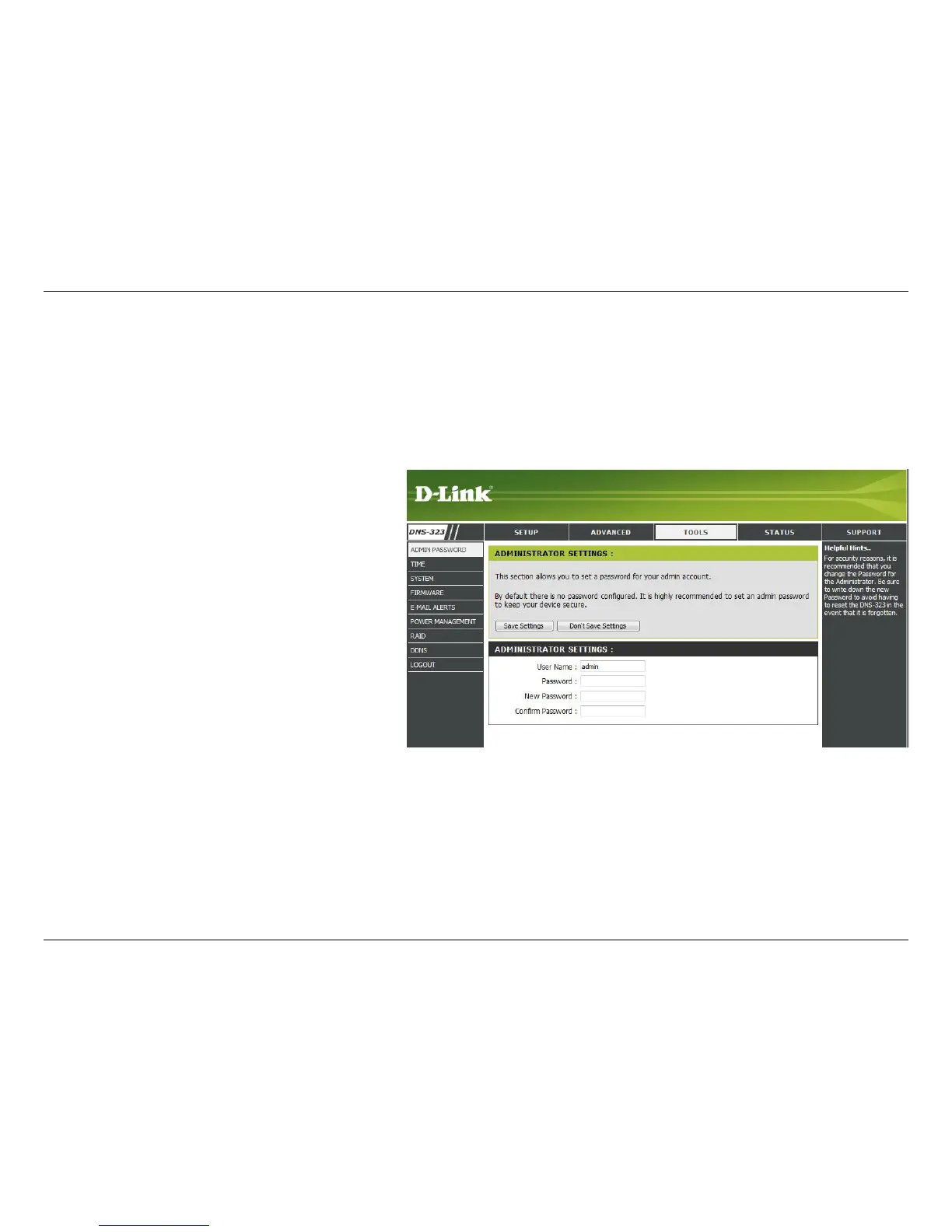41D-Link DNS-323 User Manual
Section 3 - Configuration
Admin Password
User Name
Password
New Password
Confirm
Password
Tools
The Admin menu allows you to set a password for your admin account. It is recommended to set a password when
first configuring the DNS-323.
The administrator user name is
admin, and this cannot be changed.
Enter the current password. (Leave
this blank if you have not set a
password yet.)
Enter a new password.
Enter the new password again for
confirmation.
Click Save Settings to save the new password.
