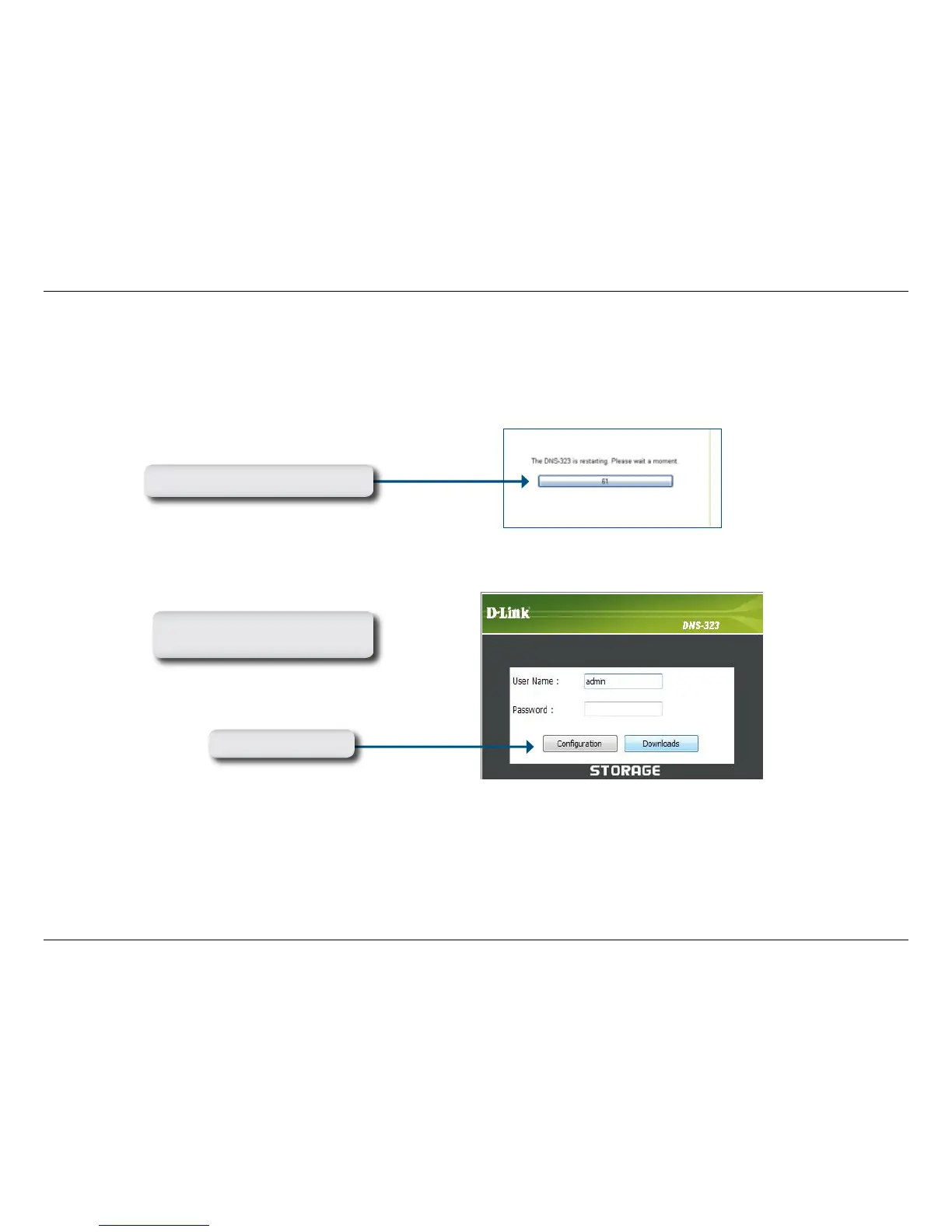18D-Link DNS-323 User Manual
Section 3 - Configuration
Once the drive completes formatting, the DNS-323 will prompt the user to restart. A restart countdown screen will
appear. When restart is complete, a login screen will appear:
Type admin for the username and
leave the password field blank.
Note: After logging in to the DNS-323 for the first time it is recommended to add a password to the admin account.
(See p. 39 for details.)
Press OK to restart the DNS-323.
Click Configuration
