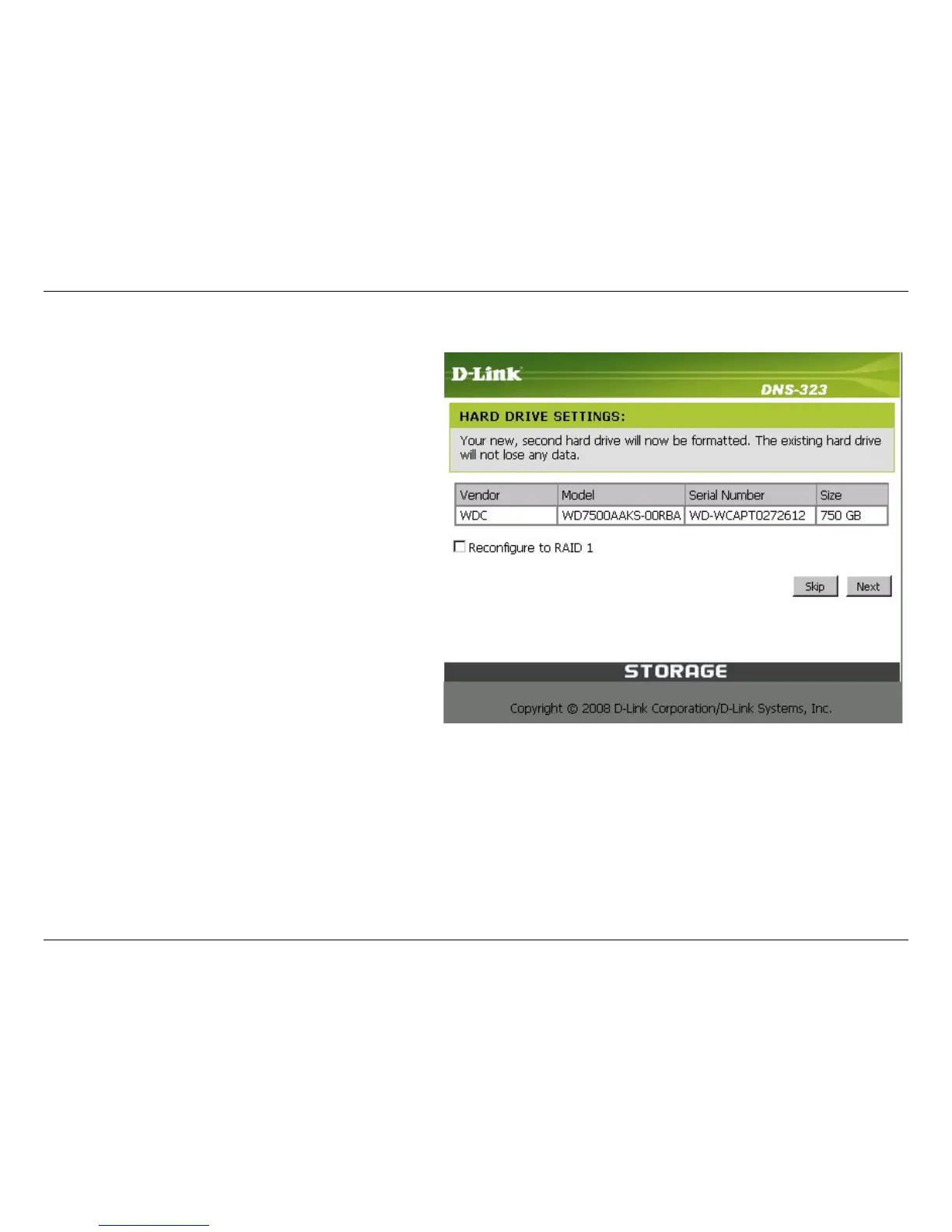88D-Link DNS-323 User Manual
Section 3 - Configuration
After you install the new drive, turn on the DNS-323 and then connect to the Web UI. The DNS-323 will prompt you
to format the new drive.
You will now have two choices for your disk
configuration:
• If you want to configure the new disk as a
separate volume, press the Next button.
• If you want to configure the new disk in the
DNS-323 to use RAID 1, click the Reconfigure
to RAID 1 check box and click the Next
button.
Note: Formatting a hard drive will erase the data stored on the hard drive. Please backup important data before
formatting a hard drive.
