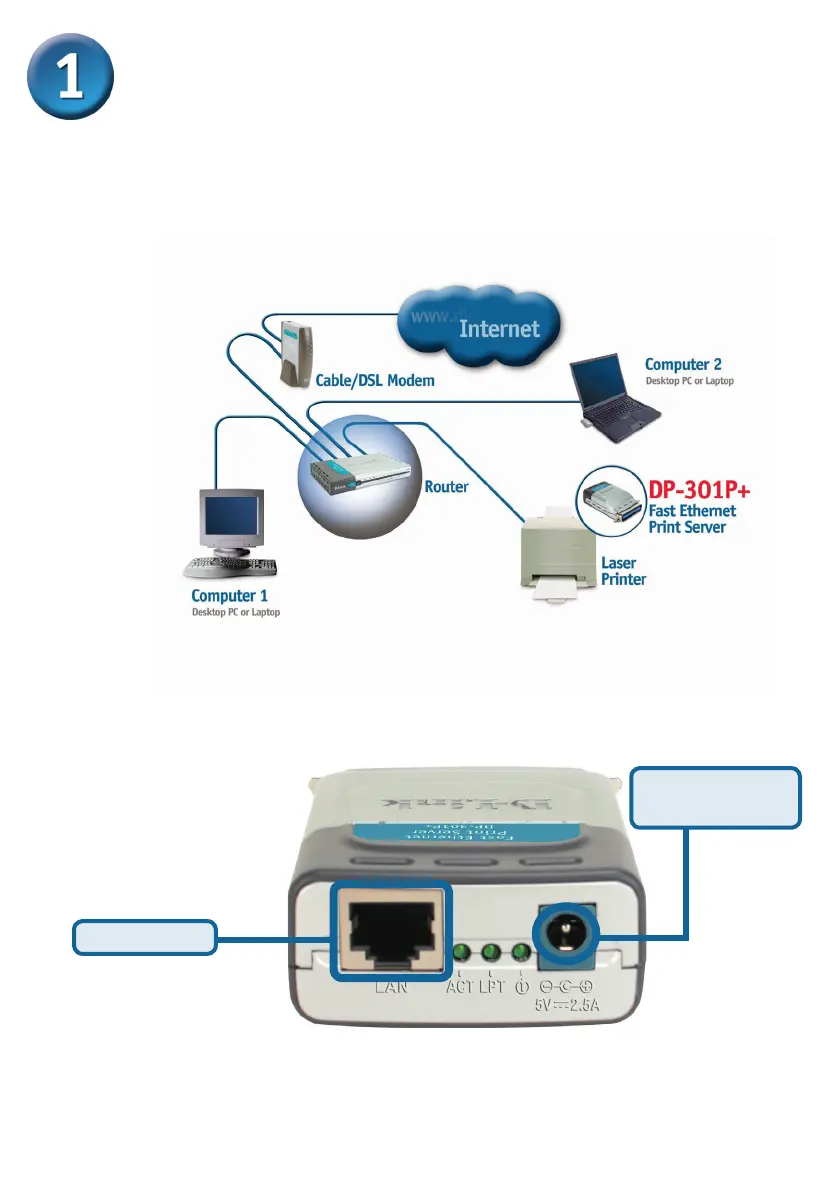2
First, insert one end of a straight-through CAT5 Ethernet RJ-45 cable into the
“Network Port” (shown below.) Connect the other end of the cable to the
LAN port of the router or switch. Note: Do not connect the power cord to
the DP-301P+ until you are advised to do so.
Next, make sure that the Printer is turned OFF.
Connect the parrallel end of the DP-301P+ to the parallel port of the
printer
Turn ON the printer.
Then, plug one end of the power adapter into the DP-301P+ and the
other end into your electric outlet. The DP-301P+ will turn on and
begin a self-test.
Connecting The DP-301P+ To Your
Network
Network Port
Receptor for AC
Power Adapter
