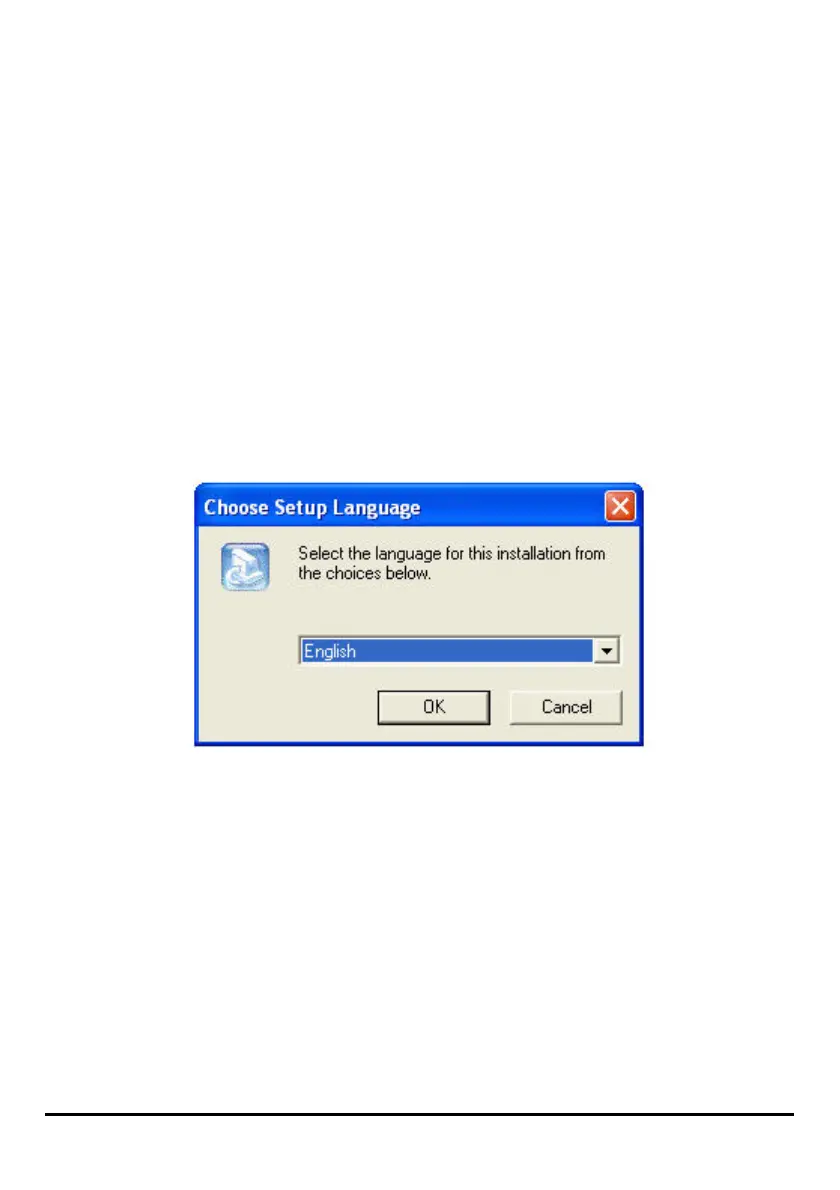11
PS-Wizard
To avoid the conflict in your network, you can use PS-Wizard to change the related
settings of your print server (such as the IP address) after finishing the installation of
PS-Wizard on your PC.
Installing PS-Wizard
1. Click the PSWizardSetup icon of the Installation CD-ROM, and then the system
will prompt a window for you to select a desired setup language from its
pull-down menu. After done the selection of language, click OK button to
continue.
