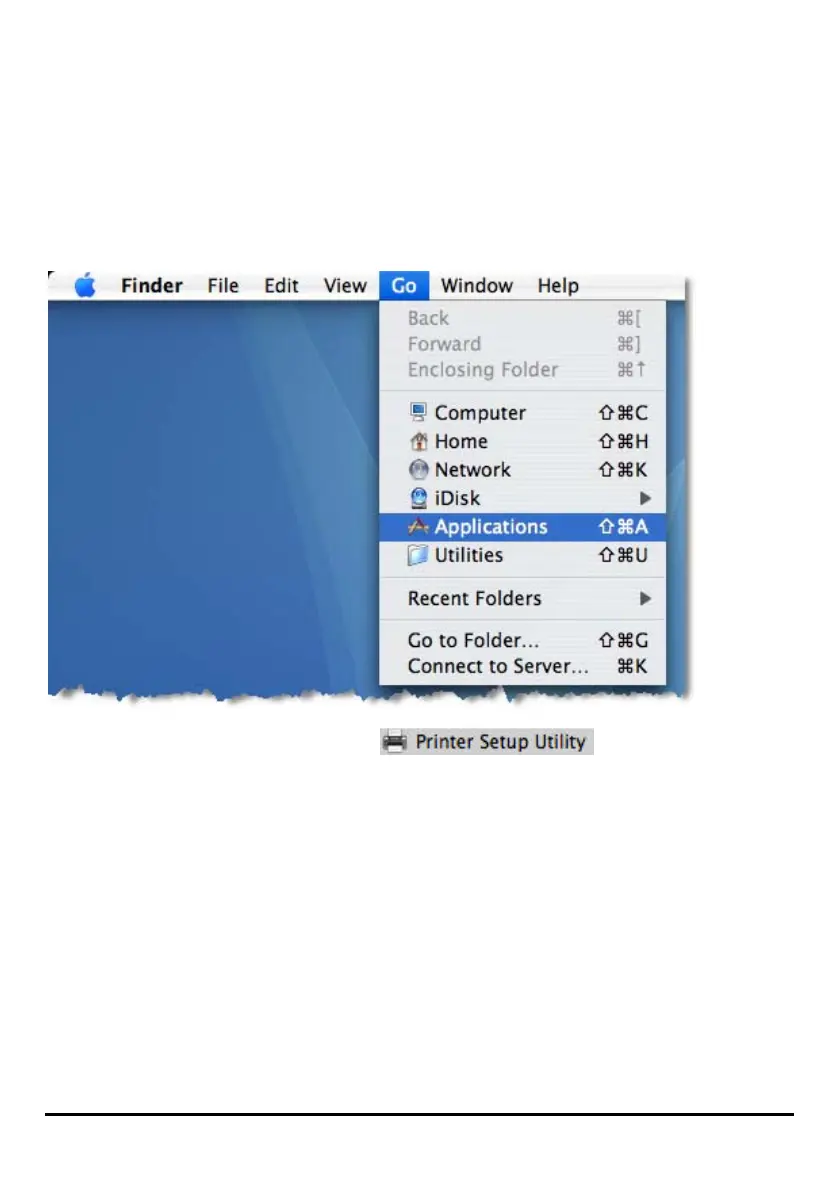117
Adding a Printer
Use the Go menu at the top tool bar and select Applications option and find the
Utilities folder or open the Utilities folder directly in Go menu.
In the Utilities folder, find and select to open Printer
List window. If no printer has been set up on your Macintosh, you will be
prompted to add a printer. Click Add button on the pop-up dialogue box to open
Printer Browser window.
