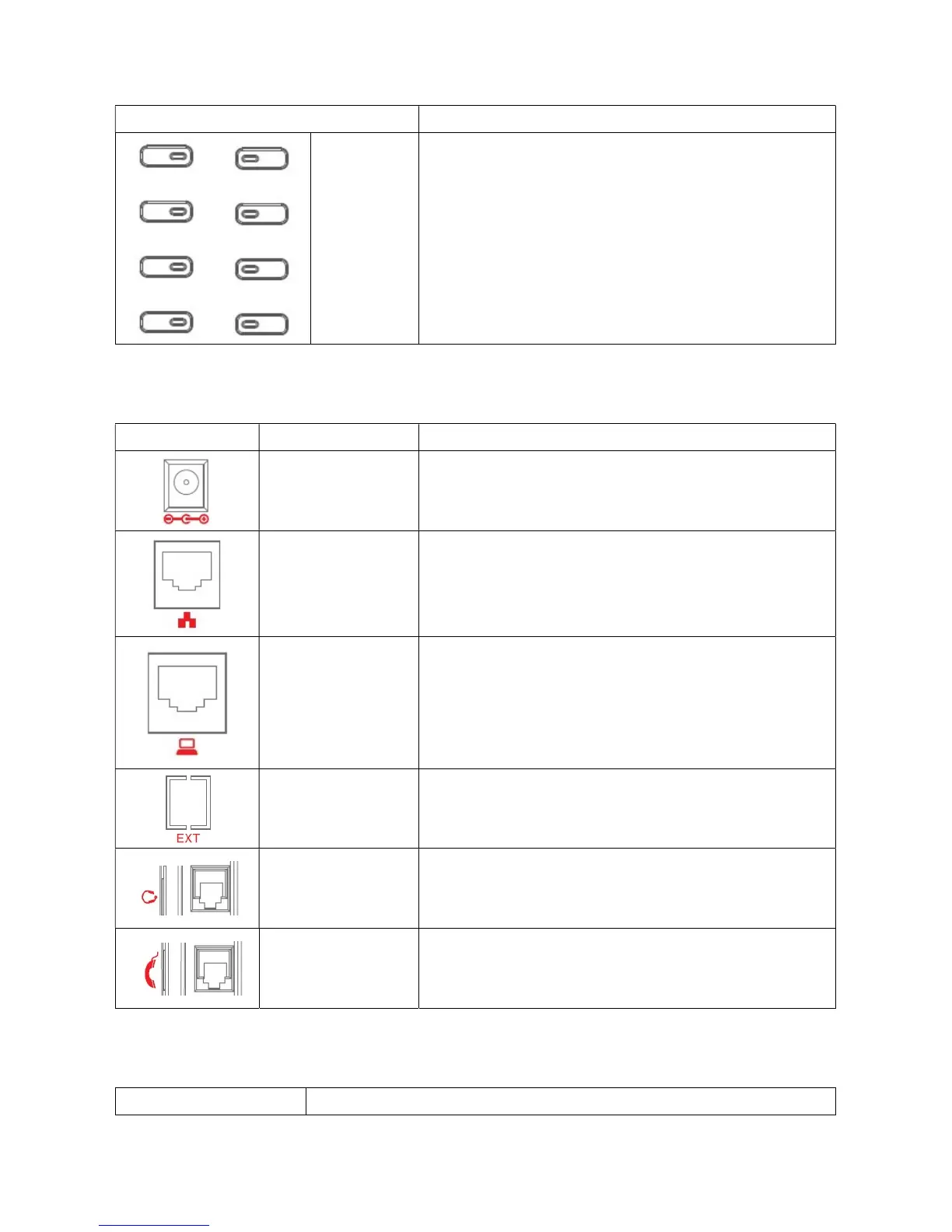and so on.
DSS keys You can configure them in the web page.
1.4 Port for connecting
Port Port name Description
Power switch Input: 5V DC, 0.6A
WAN 10/100M Connect it to Network
LAN 10/100M Connect it to PC
External console
interface
Port type: RJ-11 direct connector
Headset Port type: RJ-9 connector
Headset Port type: RJ-9 connector
1.5 Icon introduction
Icon Description
