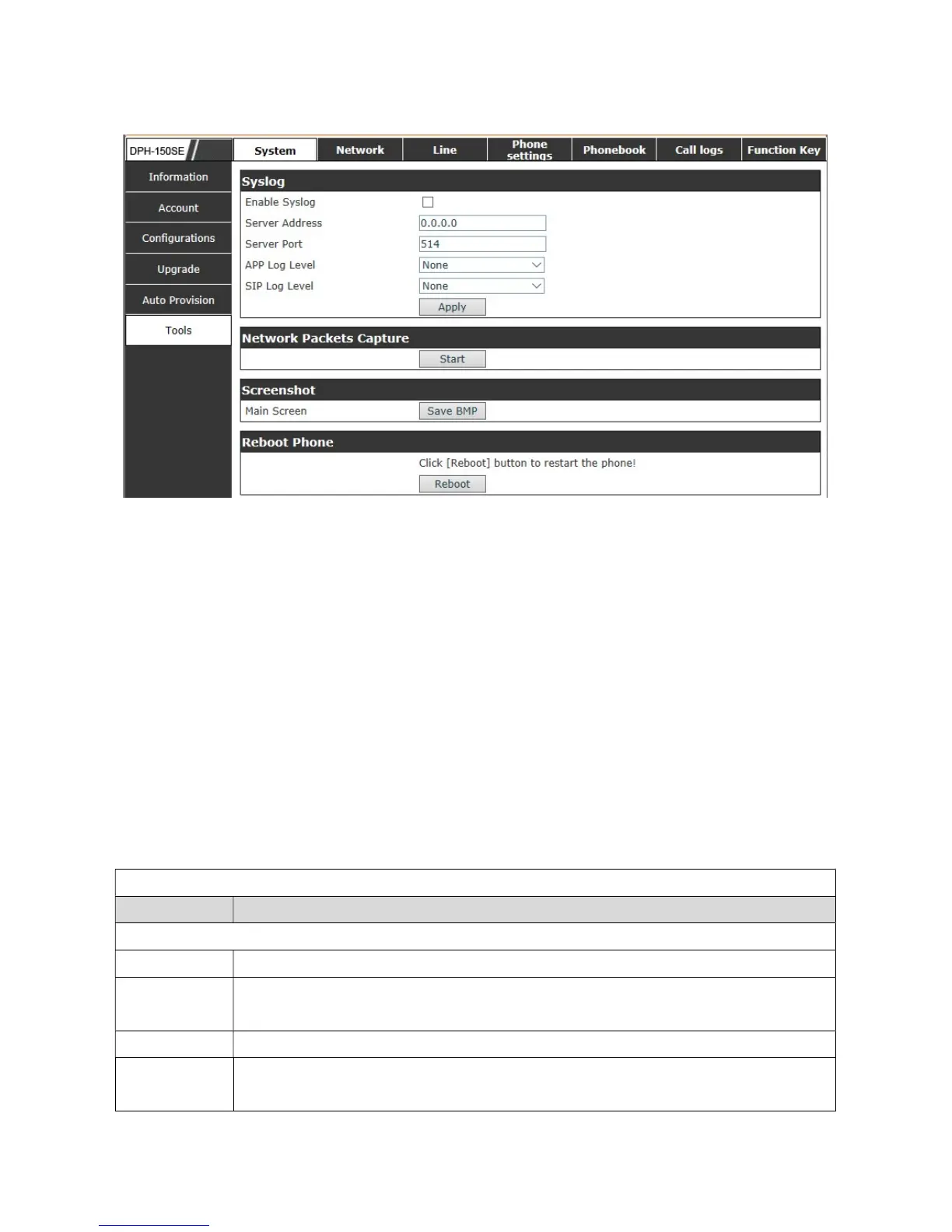8.3.1.6 Tools
Syslog is a protocol used to record log messages using a client/server mechanism.
The Syslog server receives the messages from clients, and classifies them based on
priority and type. Then these messages will be written into a log by rules which the
administrator has configured.
There are 8 levels of debug information.
Level 0: emergency; System is unusable. This is the highest debug info level.
Level 1: alert; Action must be taken immediately.
Level 2: critical; System is probably working incorrectly.
Level 3: error; System may not work correctly.
Level 4: warning; System may work correctly but needs attention.
Level 5: notice; It is the normal but significant condition.
Level 6: Informational; It is the normal daily messages.
Level 7: debug; Debug messages normally used by system designer. This level can
only be displayed via telnet.
Tools
Field Name Explanation
Syslog
Enable Syslog
Enable or disable system log.
Server
Address
System log server IP address.
Server Port System log server port.
APP Log
Level
Set the level of APP log.