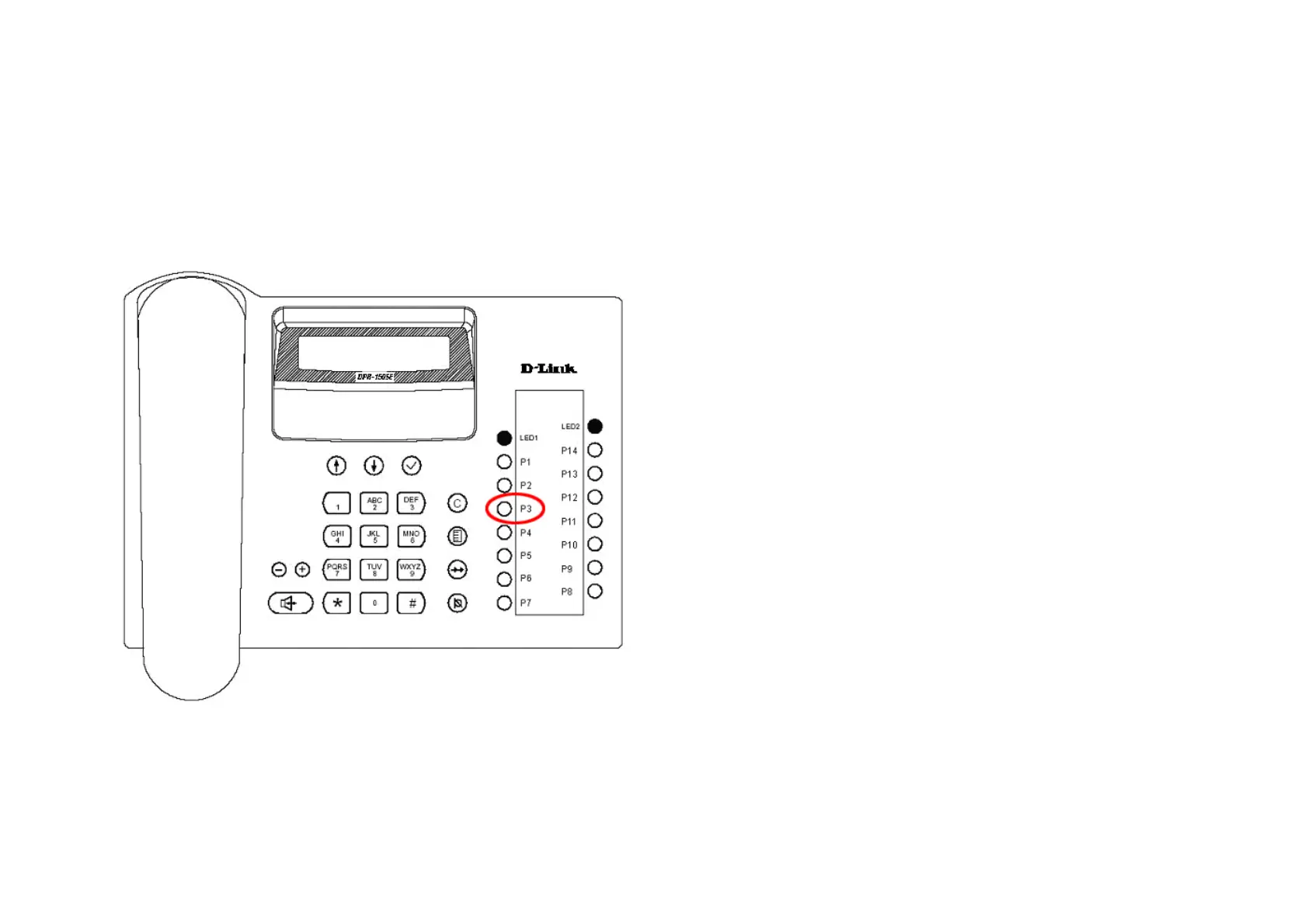84
7.1.3. Conference
This phone support two kinds conference function:
(1)To make a conference call, press the ‘Flash’ key to hold the current call, press the number of the third party with ‘#’ or time out 5s for ending. When the third party
is answered, press the function key [Conference] to begin the conference.
(2) To make a conference call, press the ‘Flash’ key to hold the current call, then press Conference key, hearing the dialling tone to press the number of the third
party with ‘#’ or time out 5s for ending. When the third party is answered, beginning the conference.
NOTE:
When in a conference call, the middle party hooks on, the conference call will be finished.
If the initial party presses the conference key again, the telephone will require you to choose line1 or line2. Once the initial party chooses one line,this line call
will be held and the other line call will be break down。