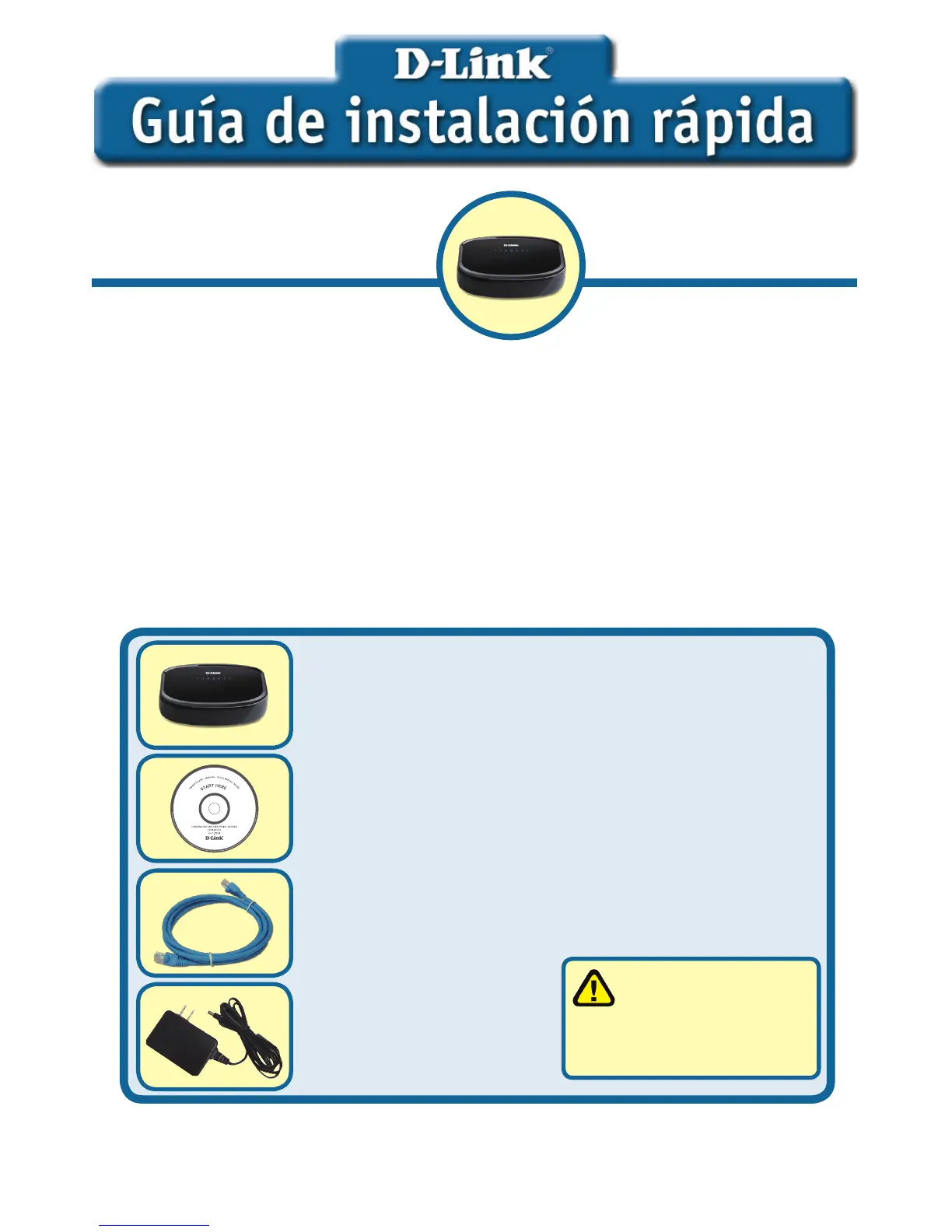20
Este producto puede ser
congurado con cualquier
Navegador actual. Por Ej. Internet
Explorer 6 o Netscape 7.0
Adaptador de Poder
5V DC y 3A
Antes de Comenzar
Revise el contenido de su Paquete
DPR-2000 Print Server USB Multi-Funcional
CD-ROM (Software, Manual y Garantía)
Cable Ethernet (CAT 5 UTP)
Si alguno de los ítems no se encuentra, por favor contáctese con su vendedor
Esta guía de instalación rápida le entrega instrucciones paso a paso para congurar
su Print Server y comenzar a imprimir tareas. El modelo que ha adquirido podría
ser ligeramente diferente a lo mostrado en las ilustraciones. Para información mas
detallada sobre el Print Server, por favor reérase al manual incluido en el CD de
Instalación.
NOTA: Las imágenes y valores de configuración en este manual son SOLO PARA SU
REFERENCIA. La conguración y valores actuales dependen de su Print Server, sistema y red.
Utilizar una fuente de
poder con diferente
voltaje, dañará el producto
anulando la garantía.
DPR-2000
Print Server USB
Multi-Funcional
©2008 D-Link Systems, Inc. Todos los derechos reservados. Todas las marcas o marcas registradas pertenecen a sus propietarios
respectivos. El software y el contenido están sujetos a cambios sin previo aviso.