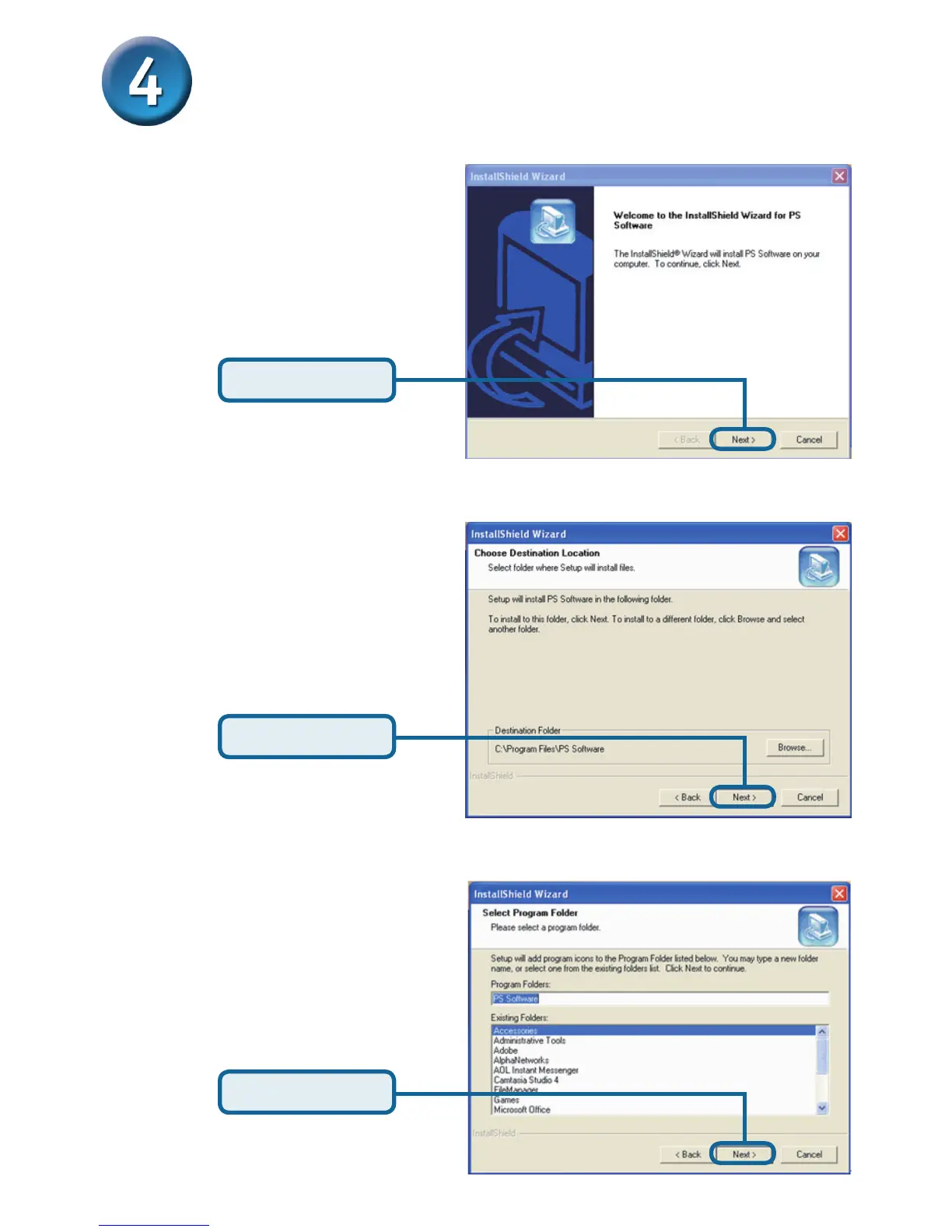33
INSTALAÇÃO DO SOFTWARE PS
Após clicar em Install PS Software
a seguinte tela irá aparecer.
Para trocar a localização padrão de
instalação, clique em Browse.
Nesta tela é possível trocar o nome
da pasta de instalação. O nome
padrão é PS Software.
Clique em Next
Clique em Next
Clique em Next