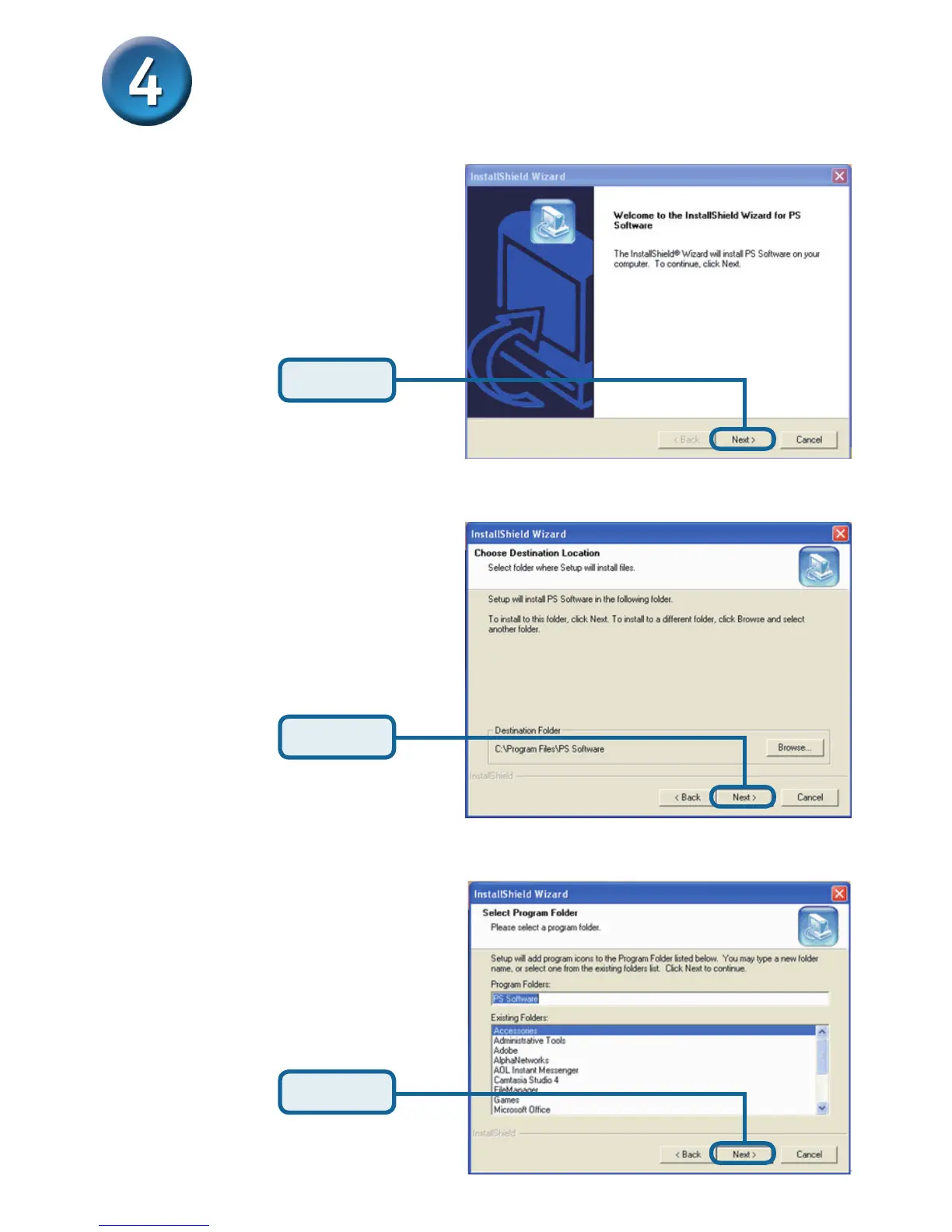49
Pemasangan Perangkat Lunak PS
Pemasangan Perangkat Lunak PS
Setelah klik Install PS Software ,
layar berikut akan muncul
U n t u k m e n g g a n t i l o k a s i
p e m a s a n g a n s t a n d a r, k l i k
Browse.
Pada layar ini anda dapat mengganti
nama dari folder pemasangan.
Nama standar-nya adalah PS
Software.
Klik Next
Klik Next
Klik Next