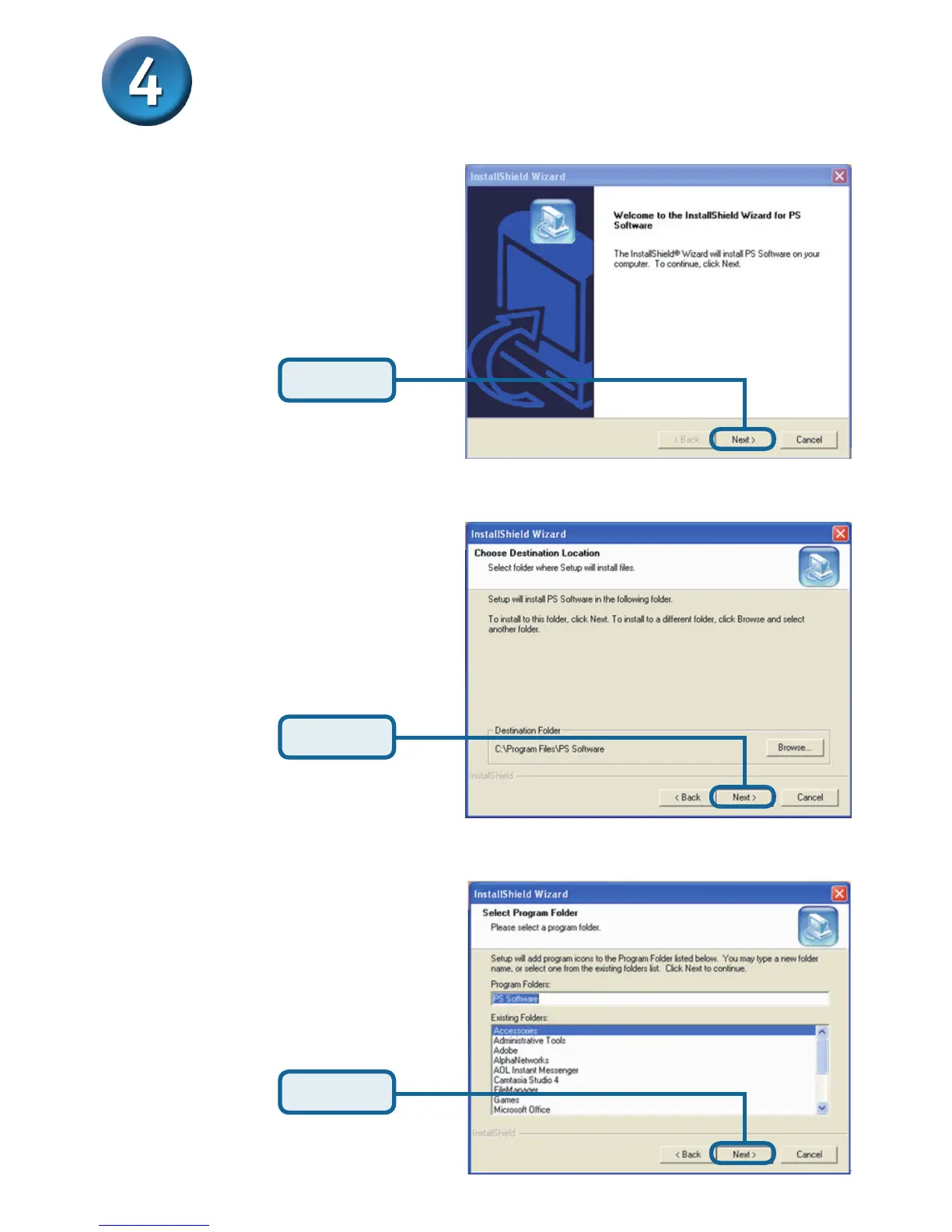7
PS SOFTWARE INSTALLATION
After clicking Install PS Software
the following screen will appear.
To change the default installation
location, click Browse.
In this screen you can change the
name of the installation folder. The
default name is PS Software.
Click Next
Click Next
Click Next