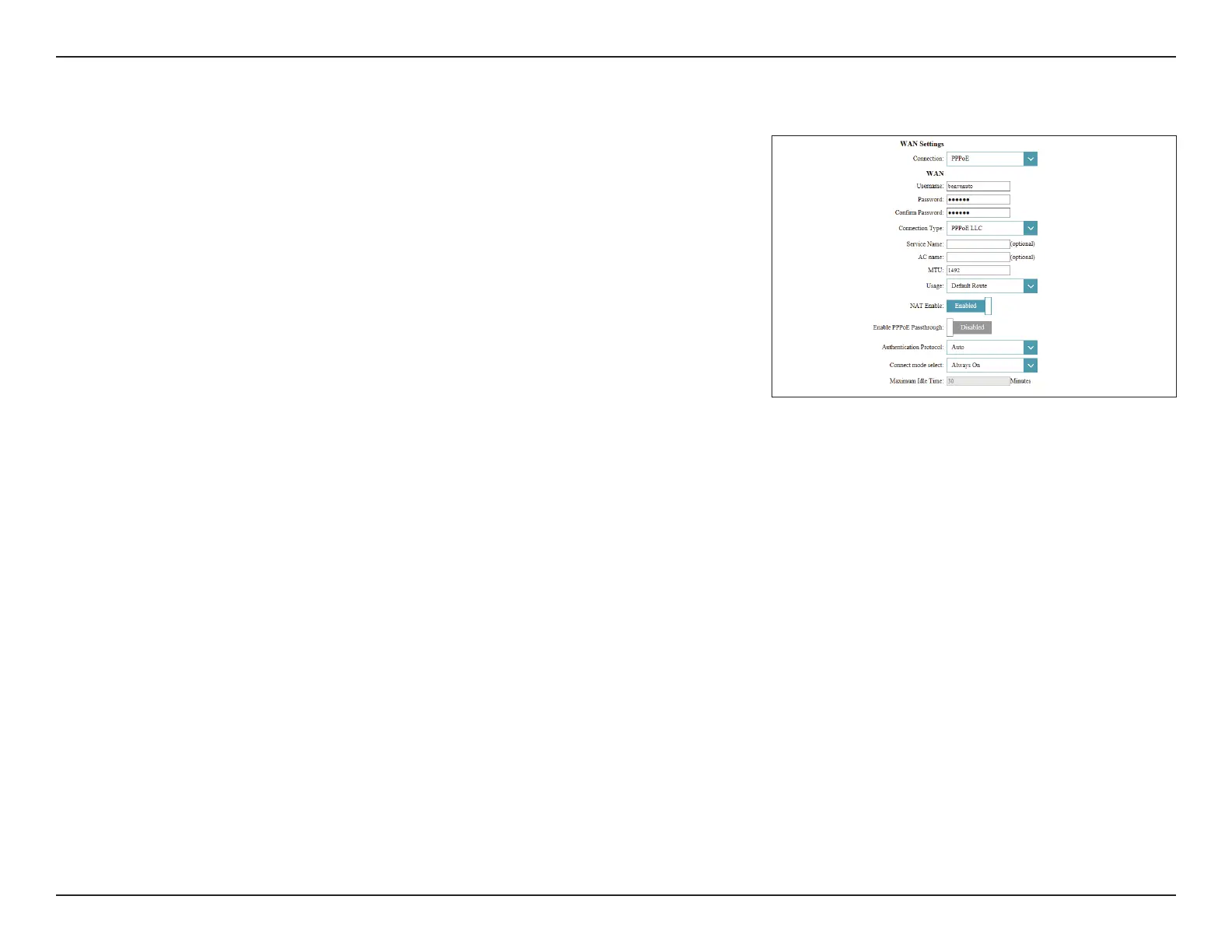32D-Link DSL-3785 User Manual
Section 4 - Conguration
PPPoE
Select PPPoE if your ISP provides and requires you to enter a PPPoE username
and password in order to connect to the Internet.
WAN Settings
Connection: Select PPPoE.
WAN
Username: Enter the username provided by your ISP.
Password: Enter the password provided by your ISP.
Connection Type: Select PPPoE LLC or PPPoE VC-Mux.
Service Name: Enter name of your service. (Optional)
AC name: Enter the AC name. (Optional)
MTU: Maximum Transmission Unit - you may need to change the MTU for
optimal performance with your ISP.
Usage: Select None or Default Route.
NAT Enable: Enable or disable Network Address Translation.
Enable PPPoE
Passthrough:
Enable or disable PPPoE Passthrough.
Authentication
Protocol:
Select the authentication protocol your ISP uses. The options are
,, or
Connect mode
select:
Set the connection to be , Connect-On-Demand, or
Manual.