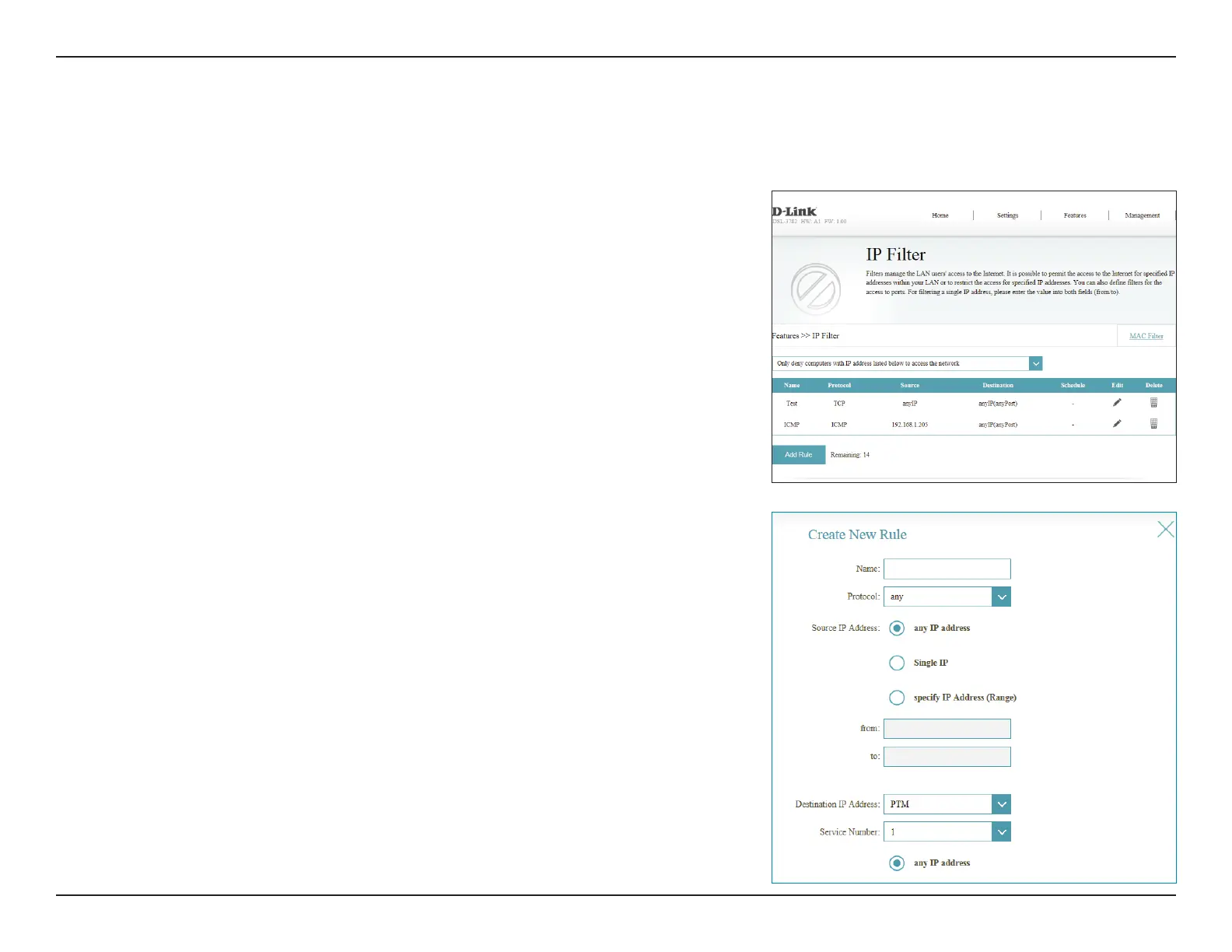54D-Link DSL-3785 User Manual
Section 4 - Conguration
IP/MAC Filtering
IP Filter
The IP Filters page manages LAN users' access to the Internet. It is possible
to permit access to the Internet for specied IP addresses within your LAN or
to restrict access for specied IP addresses. You can also dene lters for port
access. To access this page, click from the menu
on the bar on the top of the page.
You may choose from the following options: , Only allow
computers with IP addresses listed below access to the network, or Only
deny computers with IP addresses listed below access to the network.
The currently dened IP lters are displayed in the table. You may dene up to
16 IP ltering rules. If you wish to remove a rule, click on its trash can icon in
the Delete column. If you wish to edit a rule, click on its pencil icon in the Edit
column. If you wish to create a new rule, click the button.
The following page contains a detailed description of rule creation.