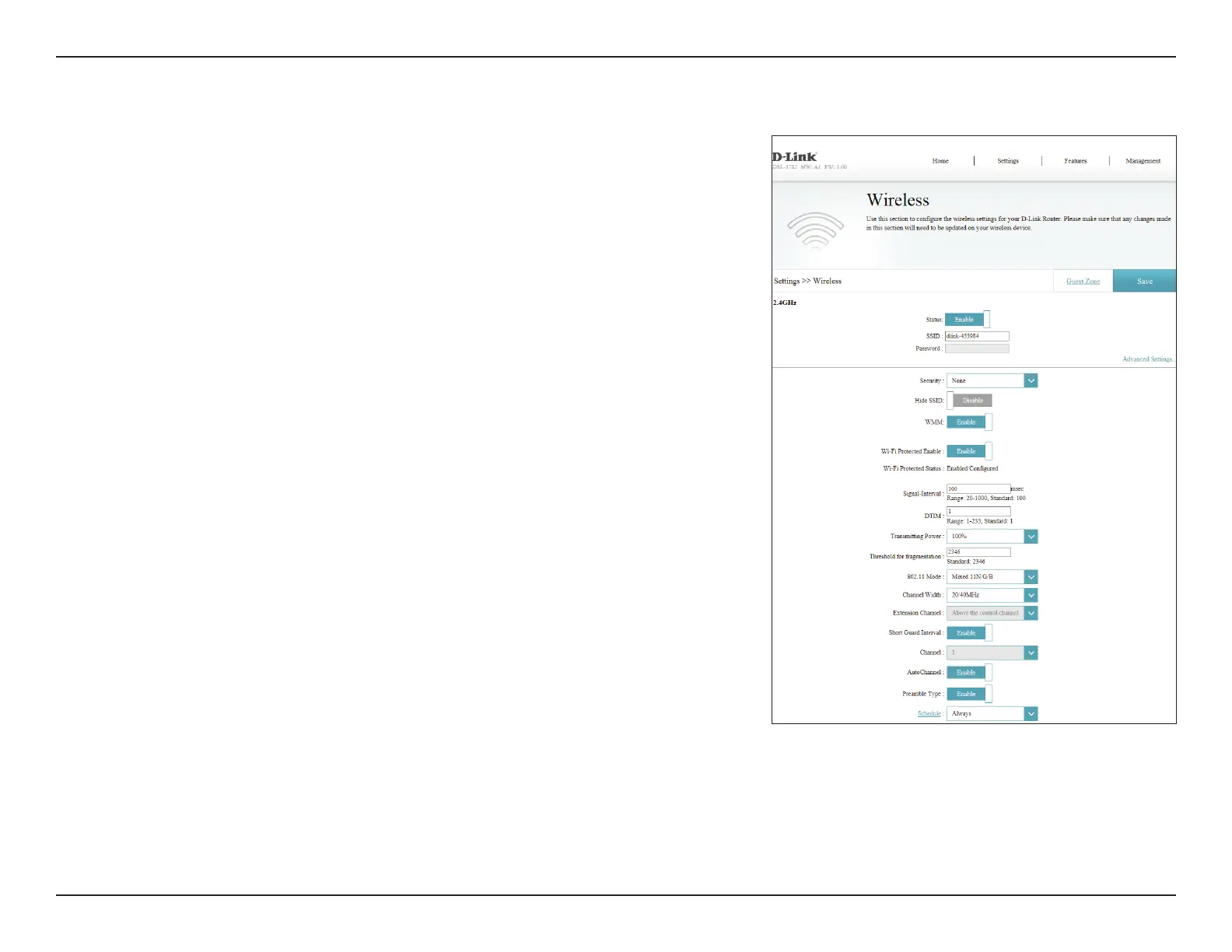41D-Link DSL-3785 User Manual
Section 4 - Conguration
2.4 GHz Channel
Width:
Channel Width is available if you select , , or
11N for 802.11 Mode. Select if you are using both 802.11n
and non-802.11n devices, or select if you want to disable 40
MHz bandwidth communication. The recommended setting is .
Extension
Channel:
If 2.4 GHz Channel Width is selected, disabled,
and Channels 5 to 7 are selected, you may select either Below the
control channel or , otherwise this value
is automatically configured.
5 GHz 802.11
Mode:
Select the desired wireless networking standard(s) to use. The
available options are , ,
, or .
5 GHz Channel
Width:
Select the desired channel width. The available options are ,
, or . Depending upon the selected 5 GHz
802.11 Mode, some options may be unavailable.
Short Guard
Interval:
Enable or disable short guard interval. Short Guard Interval may
increase wireless transmission speeds.
Channel: Select the desired channel for your wireless network to use. This
option is only available if is disabled.
Auto Channel: Enable or disable automatic wireless channel selection.
IEEE 802.11H
Support (5 GHz
only):
DFS and TPC settings are automatically enabled.
Preamble Type: Enable or disable short preamble type.
Advanced Settings (continued)