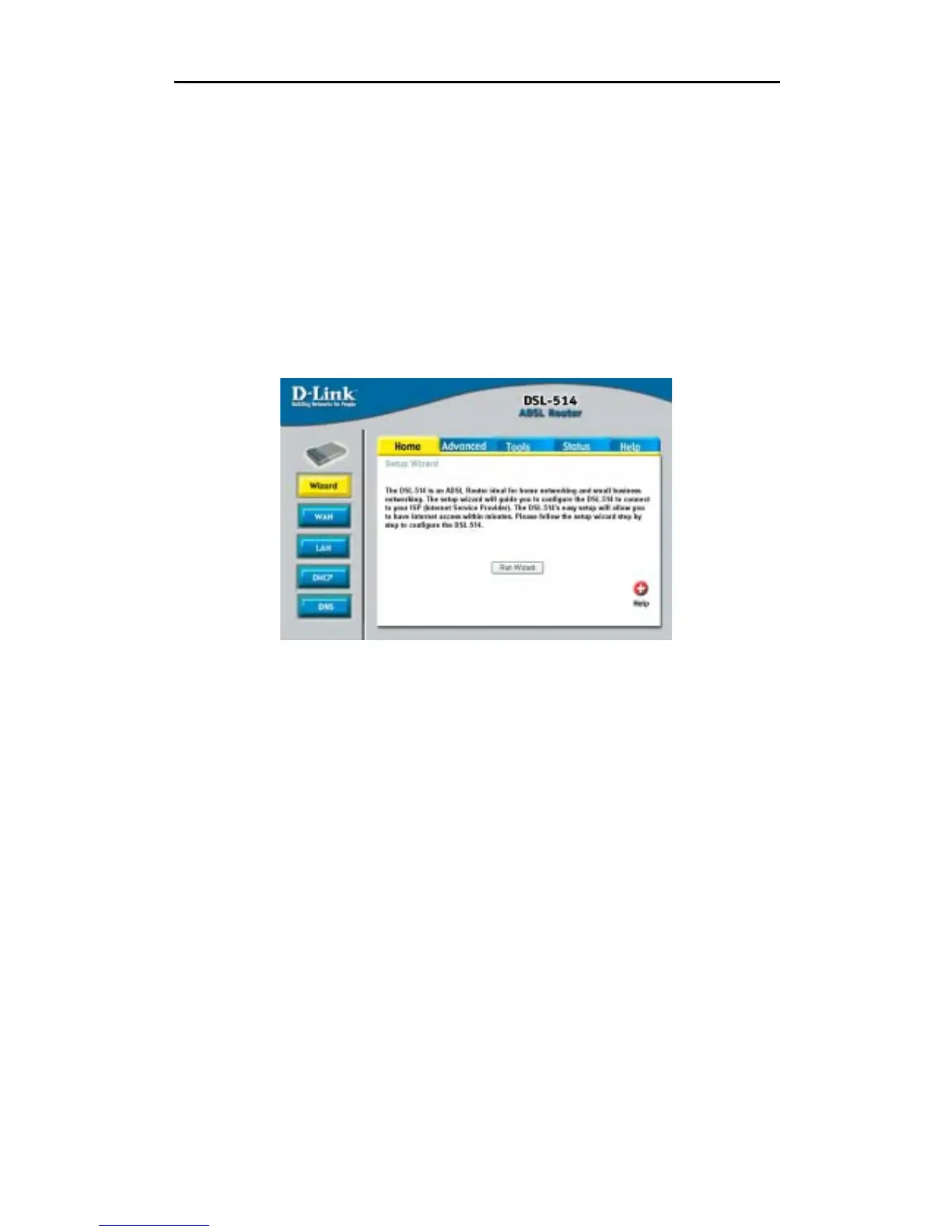DSL-514 ADSL Router User’s Guide
42
Chapter 4 – Web-based Configuration
This chapter describes how to use the embedded web-based management software to configure the
Router for additional PVC connection profiles, to change the LAN IP address, to change the global WAN
IP address and to perform other management functions.
Home
Wizard
The Setup Wizard page is the first page that appears when logging into the web-based management
interface. The Setup Wizard is a utility used to quickly configure the DSL-514. It will guide you through for
quick and basic steps to help you connect to your ISP. You will be connected to your ISP (Internet
Service Provider) and have Internet access within minutes.