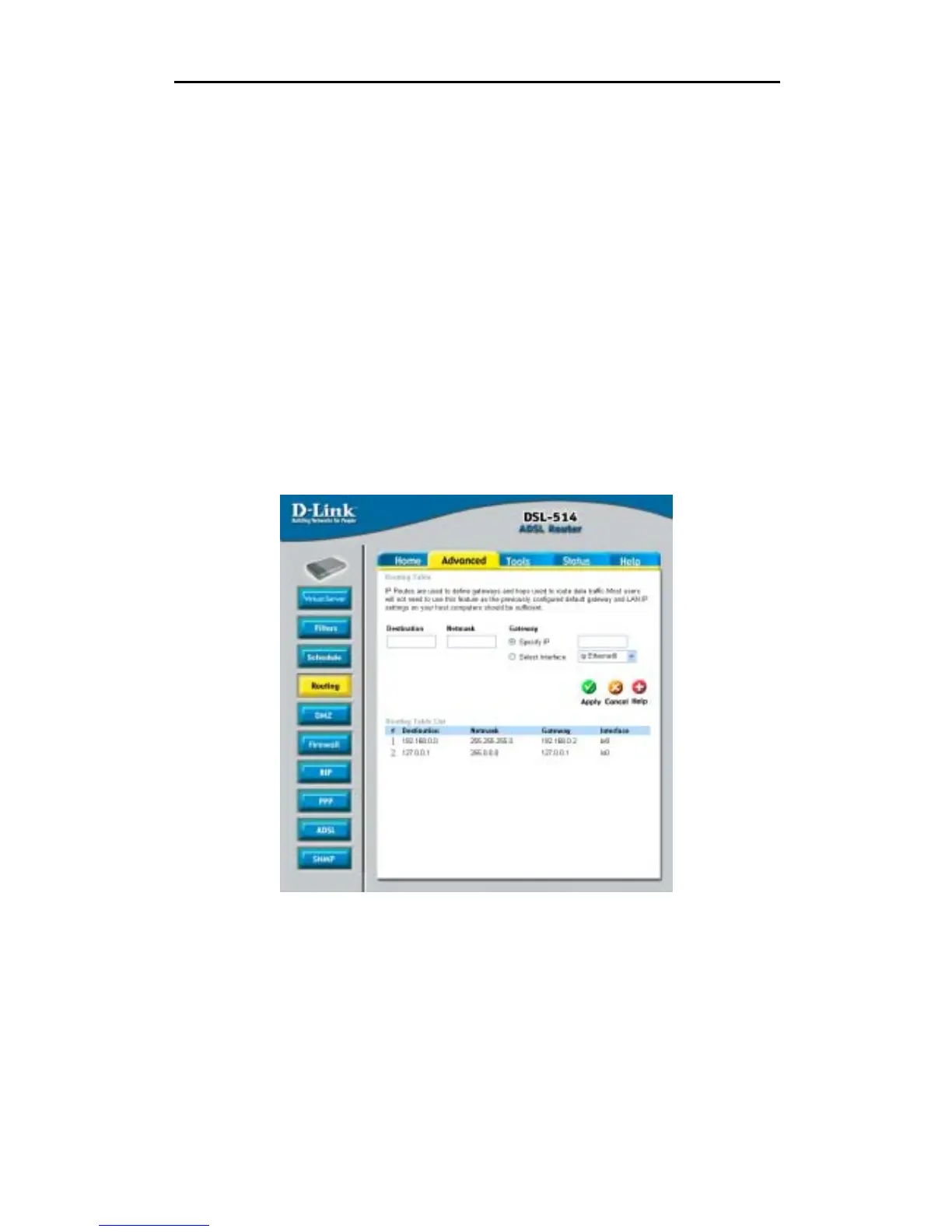DSL-514 ADSL Router User’s Guide
55
Routing
The Route Table page displays routing table and allows the user to manually enter the routing entry. The
routing table will display the routing status of Destination, Netmask, Gateway and Interface. The interface
lo0 means the loop back interface; and ppp1 means the PPP interface. The Gateway is the learned
Gateway.
Destination: Specifies the IP address of the destination computer. The destination can specifiies as the
IP address of a specific computer or an entire network. It can also be specified as all zeros to indicate
that this route should be used for all destinations for which no other route is defined (this is the route that
creates the default gateway)
Netmask: Indicates which parts of the destination address refer to the network and which parts refer to a
computer on the
network.
Gateway: This field allows the user to enter the IP address of the gateway device that allows
the router to contract the remote network or the host for Specified IP or select an Interface for
the Gateway.
Interface: This field allows user to select a Network Interface from a list (PVCs, PPP sessions
and LAN). This option lets the user to associate the system-wide Default Gateway to a
Network Interface, static or dynamic, and provides a way to fix the Default Gateway to a
dynamic Interface before the Interface is established.