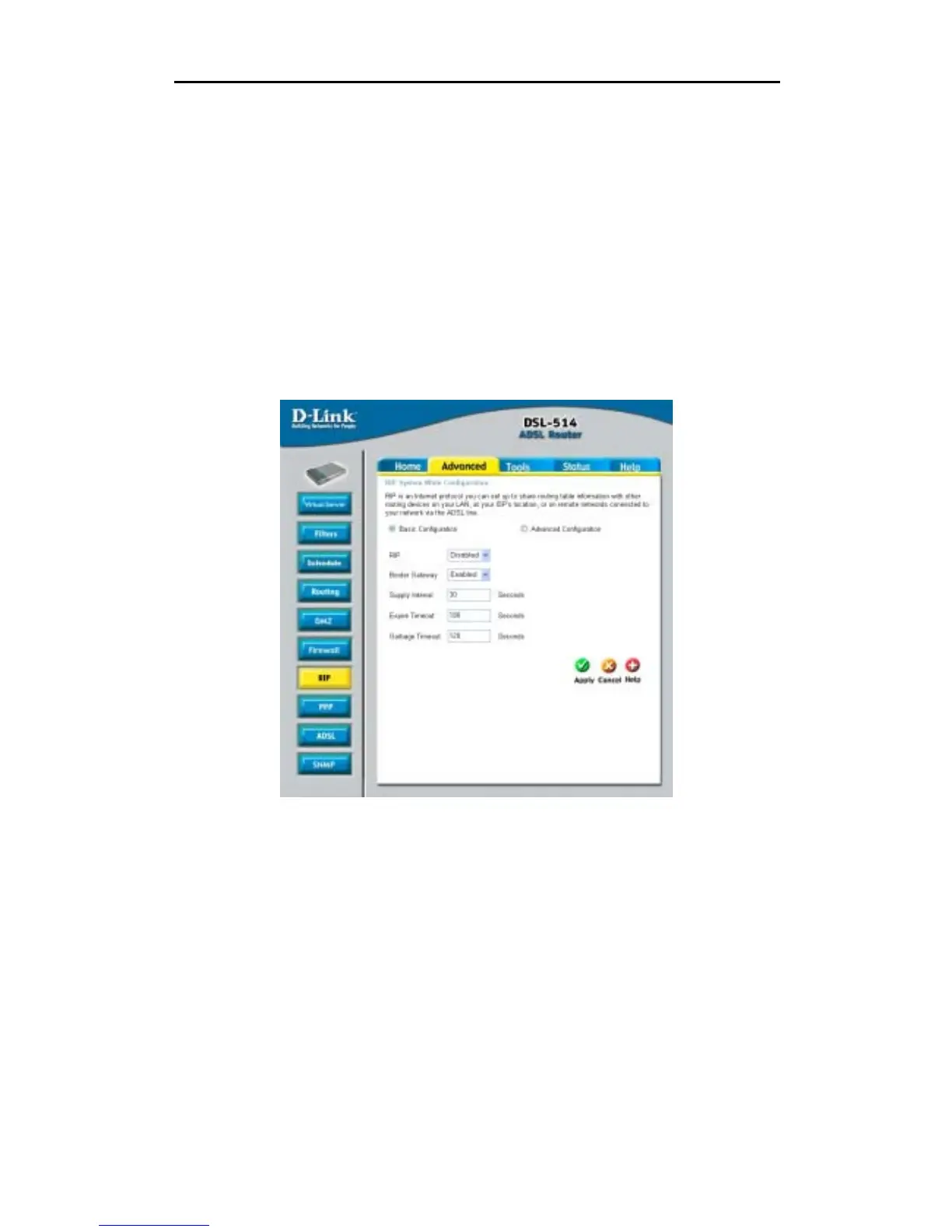DSL-514 ADSL Router User’s Guide
58
RIP
The RIP Configuration page allows the user to set the configuration for the system wide configuration of
RIP. The actual RIP configuration is in the Advanced Configuration.
Advanced>RIP>Basic Configuration
Supplier Interval: This field allows the user to enter the Supplier Interval timer in second. This timer
specifies how often RIP sends announcements as a RIP Supplier. (Default=30)
Expire Timeout: This field allows the user to enter the Expire timer in second. This timer specifies the
expiration time of a route. When a route has not been updated for more than "expire" period of time, it is
removed from the Route Table. This route is invalidated and remains in the enter RIP Route Table. It will
be included in the RIP announcements to let other routers know the changes. (Default=180)
Garbage Timeout: This field allows the riser to enter the Garbage timer in second. This timer specifies
how long the expired and invalidated routes are kept in the Internal RIP Route Table before it is removed
from it. (Default=120)