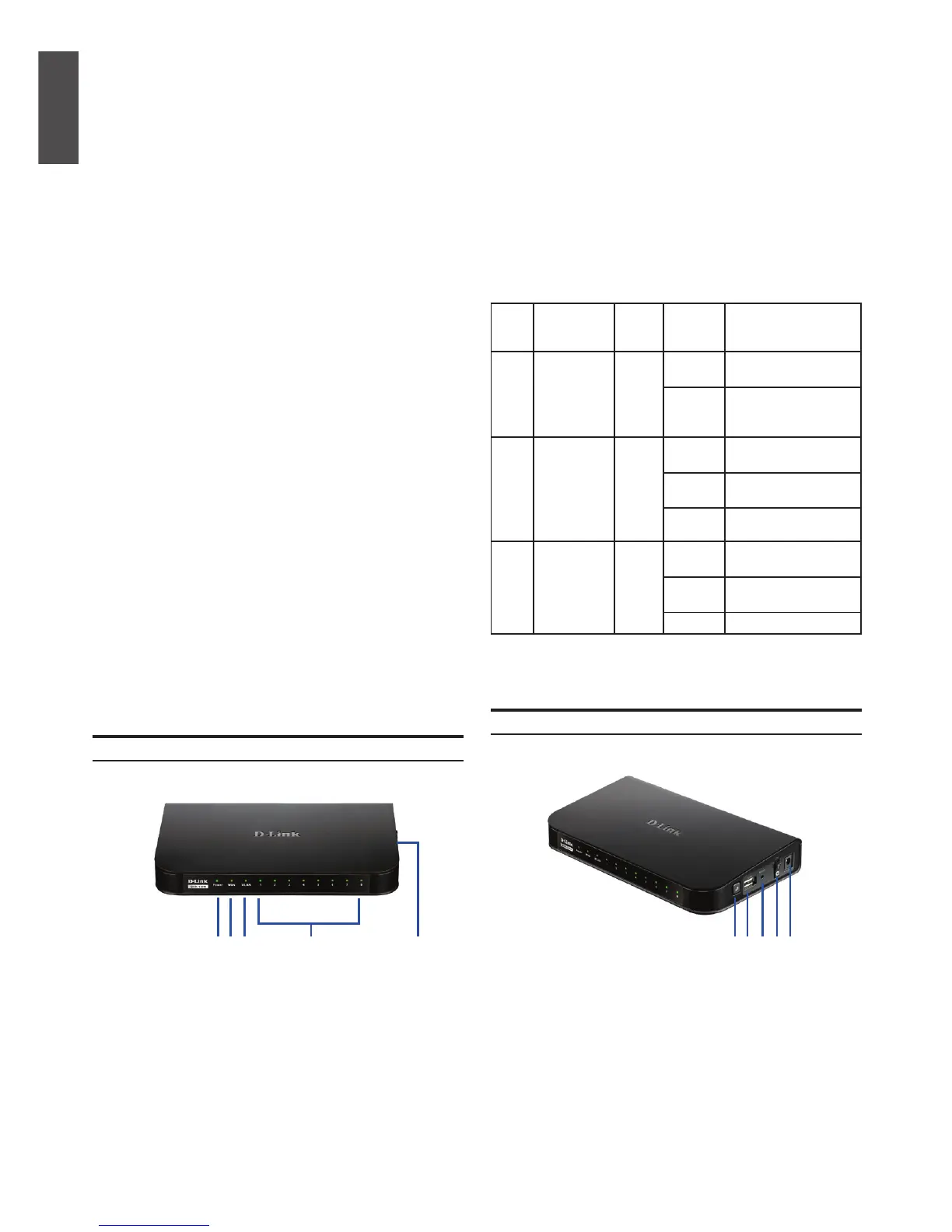2 D-Link Unied Services Router
ENGLISH
DA EB CDA EB C
This guide gives step by step instructions for
setting up D-Link DSR-150 Services Router.
Please note that the model you have purchased
may appear slightly different from those shown in
the illustrations.
Open the shipping carton and carefully unpack its
contents. Please consult the packing list located
in following information to make sure all items are
present and undamaged. If any item is missing
or damaged, please contact your local D-Link
reseller for replacement.
- One (1) DSR-150 Wireless Services Router
Appliance
- One (1) 12V/1.5A Power Adapter
- One (1) Console Cable (RJ45-to-DB9 Cable)
- One (1) Ethernet (CAT5 UTP/Straight Through)
Cable
- One (1) Reference CD (CD-ROM containing
product documentation in PDF format)
A Power Green Solid
Green
Completion of
power on
Light Off The device is
power-off or during
power-on process
B Internet Green Solid
Green
Link is up
Blinking
Green
There are activities
on this port
Light Off Link is down
C LAN Green Solid
Green
Link is up
Blinking
Green
There are activities
on this port
Light Off Link is down
The LEDs reect device current status. The power
LED (A) will keep blinking during device startup
period. The whole startup process will take around
1 minute and device may not respond to users’
requests during this time. After startup completion,
the power LED (A) will turn to solid green. If you
want to restart the device for some instances, we
recommend you waiting a couple of few seconds
between shutting down and turning on the device.
The meaning and status of each LED indicator
are shown in the below table:
This chapter provides detailed descriptions of the
DSR-150 device and its components.
