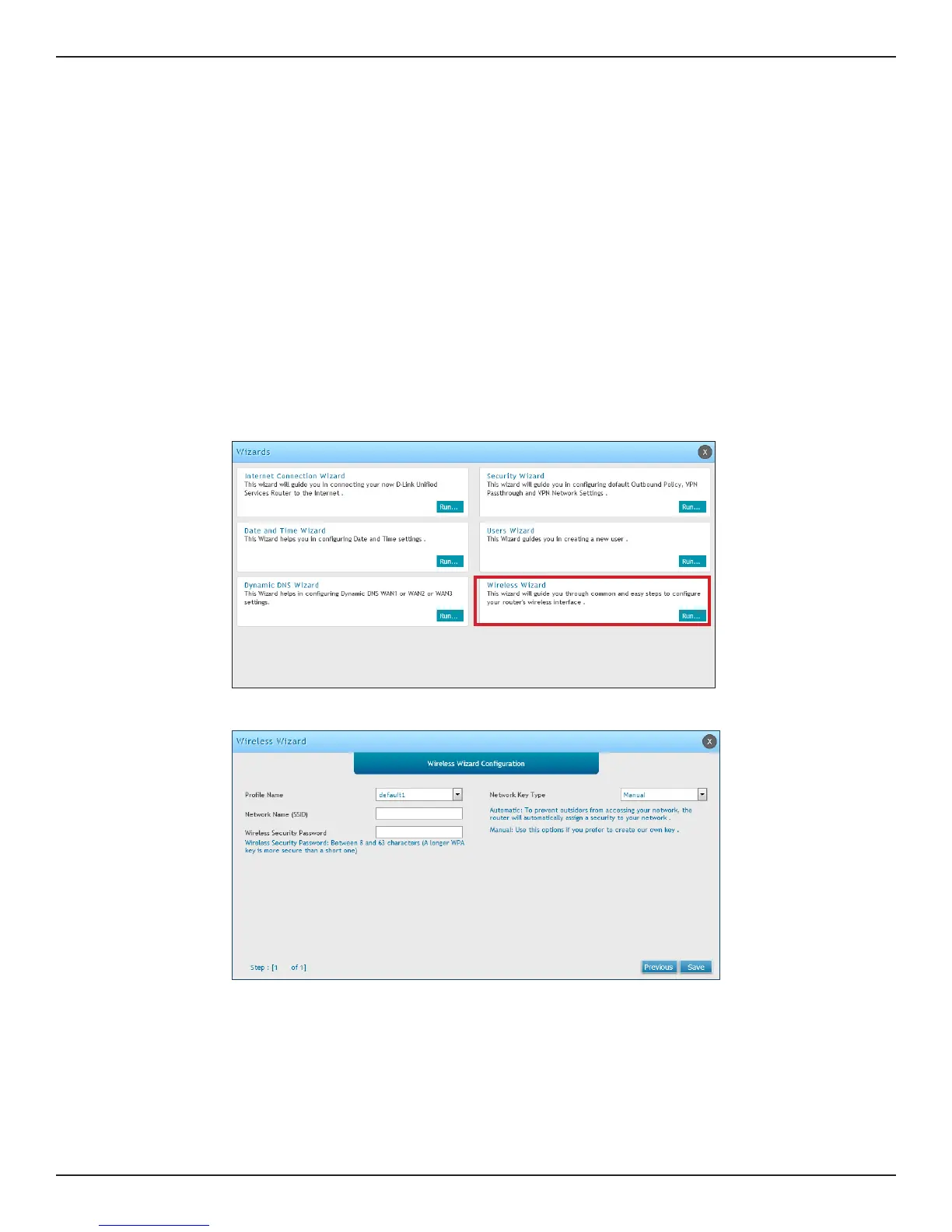D-Link DSR-Series User Manual 12
Section 3 - Basic Conguration
#6 Wireless Network Setup
1. Log in to the router.
2. Click Wizard in the upper-right side of the page.
This wizard provides a step-by-step guide to create and secure a new access point on the router. The network
name (SSID) is the AP identier that will be detected by supported clients. The Wizard uses a TKIP+AES cipher for
WPA / WPA2 security; depending on support on the client side, devices associate with this AP using either WPA
or WPA2 security with the same pre -shared key.
The wizard has the option to automatically generate a network key for the AP. This key is the pre-shared key
for WPA or WPA2 type security. Supported clients that have been given this PSK can associate with this AP. The
default (auto-assigned) PSK is “passphrase”.
5. Select a Prole Name from the drop down menu and enter the Network Name (SSID), which is the name
of your wireless network.
6. Next to Network Key Type, select Manual.
7. Enter a password for the wireless network. Wireless devices connecting to this network must enter this
password to connect. The password is case-sensitive.
8. Click Save.
9. A window will appear with a summary of your settings. Click Finish.
3. Click Run in the Wireless Wizard box.
4. The wizard screen will appear.
