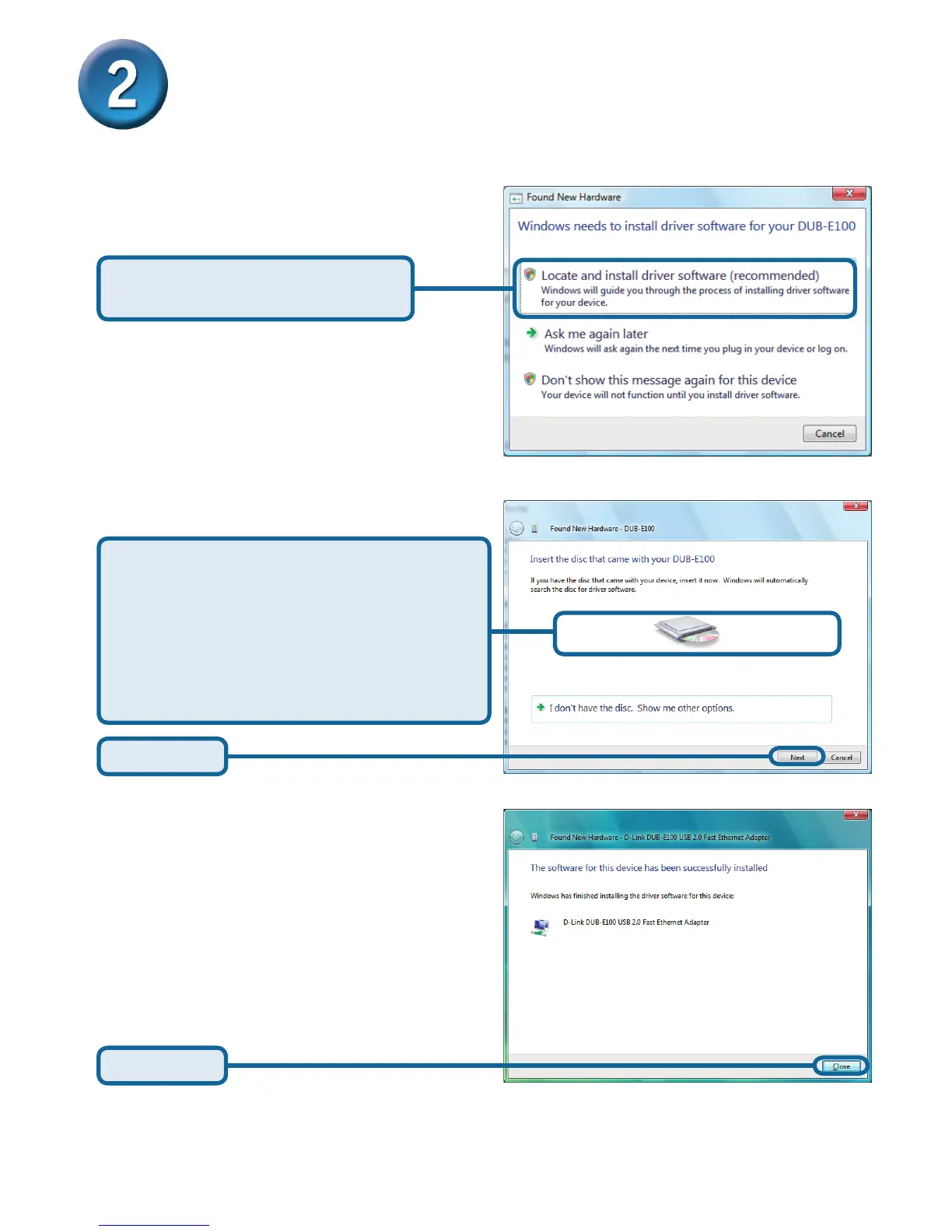3
Installing the Drivers
Windows Vista x64/86
Windows Vista driver installation is complete. Now you may connect the DUB-E100 to a
network using an Ethernet cable.
Select Locate and install driver
software (recommended)
Make sure the provided CD-ROM is
placed in your disc drive.
If your computer is connected to the
Internet, please disconnect the connection
temporarily to prevent the wizard searching
for drivers via Windows Update feature.
Click Next
Click Close
