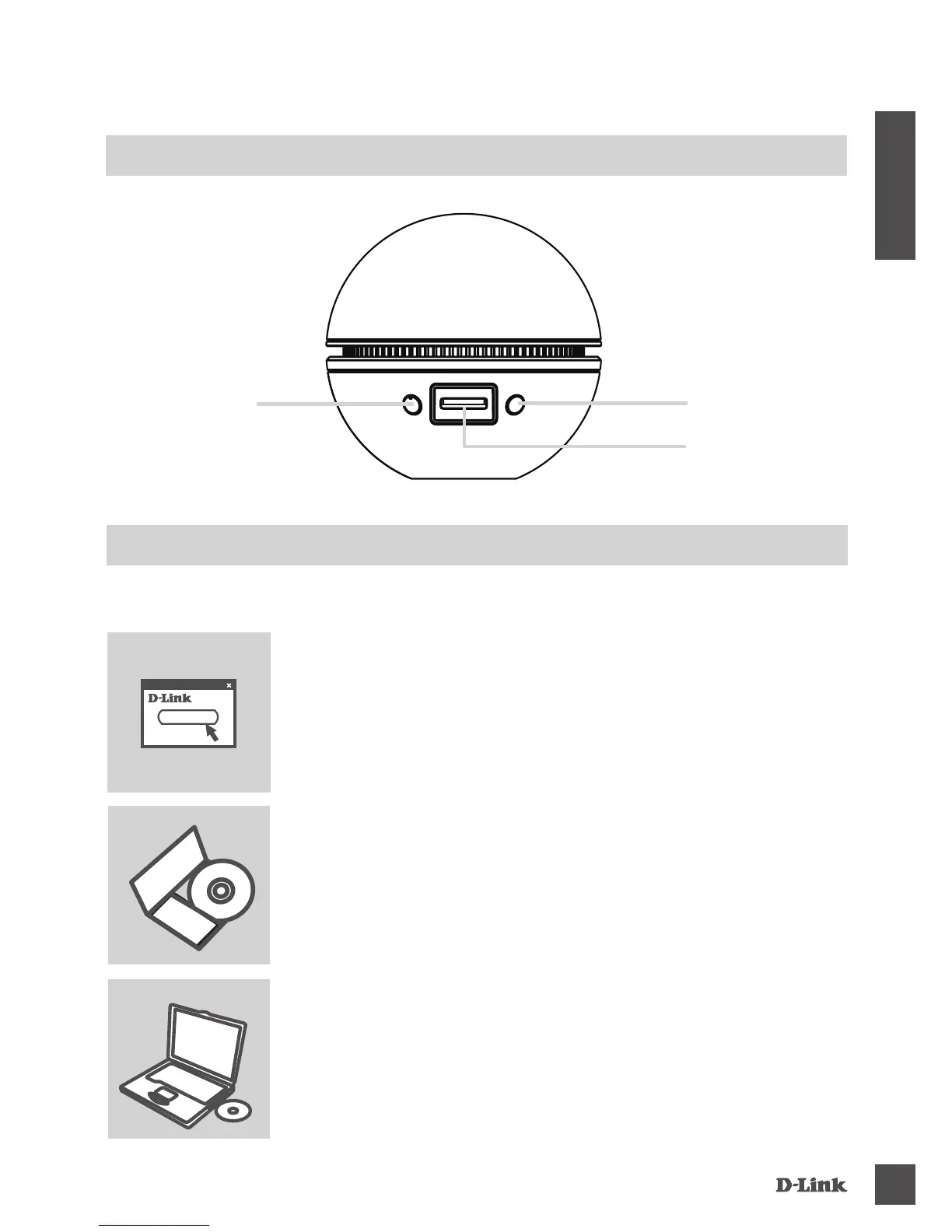DWA-192
5
DEUTSCH
SETUP-ASSISTENT-CD
Die CD enthält alle zum Einrichten des DWA-192 erforderlichen
Anleitungen.
MAC-Treiber können von http://www.dlink.com/ heruntergeladen
werden
EINLEGEN DER CD
Legen Sie die CD in das CD-Laufwerk Ihres Computers. Der Setup-
Assistent sollte automatisch starten. Vergewissern Sie sich, dass
Ihre Internetverbindung aktiv ist. (Stecken Sie den DWA-192 erst
ein, wenn die Installation abgeschlossen ist)
VOR DER INSTALLATION
Vor Installation Ihres neuen D-Link Wireless Adapters ist Folgendes
zu beachten:
- Entfernen Sie alle früheren Installationen kabelloser Adapter
- Deaktivieren Sie alle integrierten kabellosen Adapter
SETUp-ASSISTENT-CD
EINrICHTUNG DES prODUKTS
LED EIN/
AUS-Taste
WPS-Taste
Micro-USB
3.0 Anschluss
prODUKTÜBErSICHT
Uninstall
Warnung: Installieren Sie den DWA-192 USB Adapter erst dann in Ihrem Computer, wenn Sie die
Treibersoftware von der D-Link CD installiert haben.
