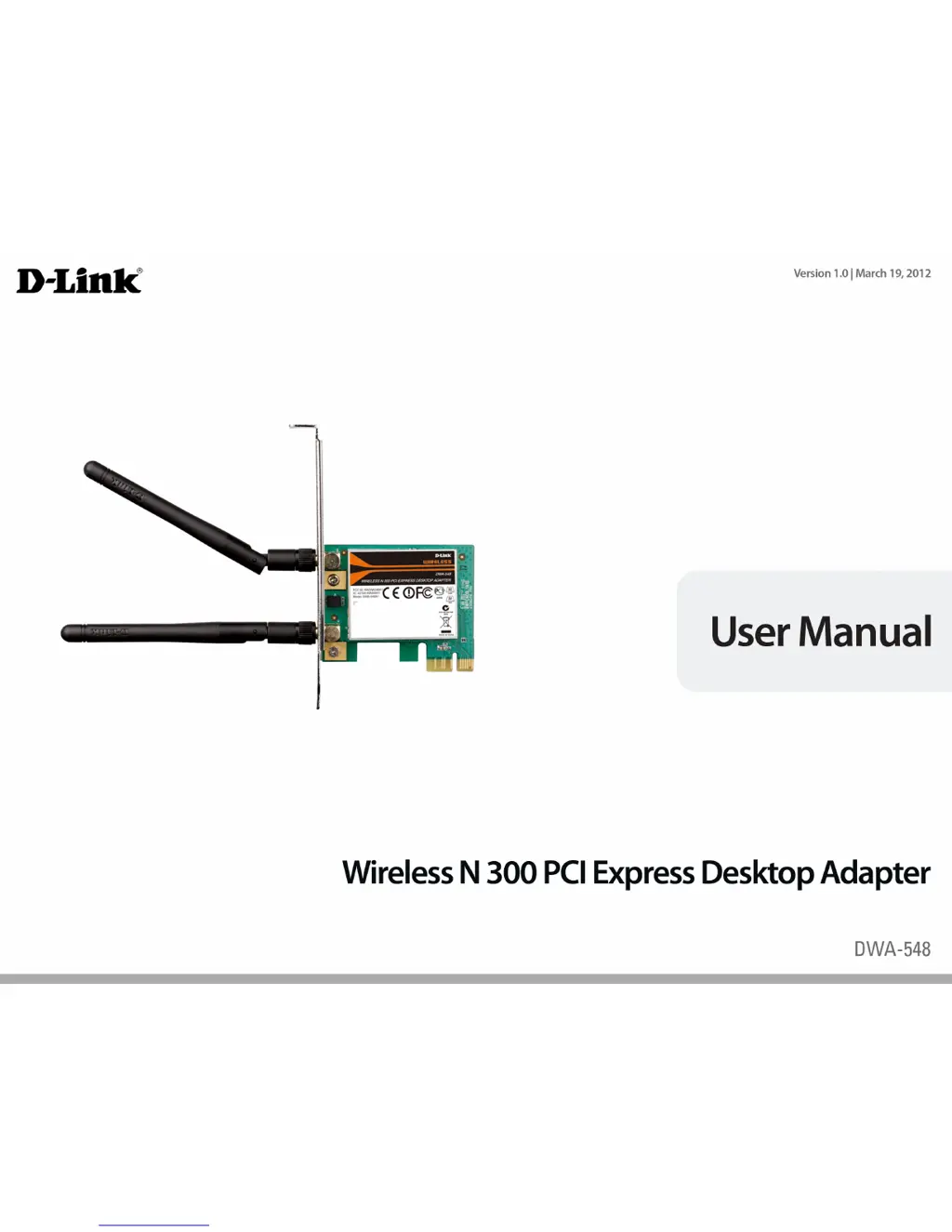What to do if I cannot connect to the access point or the wireless router with my D-Link Adapter?
- JJohn WalkerJul 31, 2025
If you're having trouble connecting to the access point or wireless router with your D-Link DWA-548 Adapter, try the following: * Ensure the SSID on the DWA-548 Desktop PCI Express Adapter is exactly the same as the SSID on the Access Point or wireless router. * Move the DWA-548 and Access Point or Wireless router into the same room to test the wireless connection. * Disable all security settings (WEP, MAC Address Control, AES). * Make sure the Radio is not locked down to a different frequency. * Turn off your Access Point and the computer with the DWA-548. Then, turn on the Access Point, followed by the DWA-548. * Refresh the DWA-548 Utility.