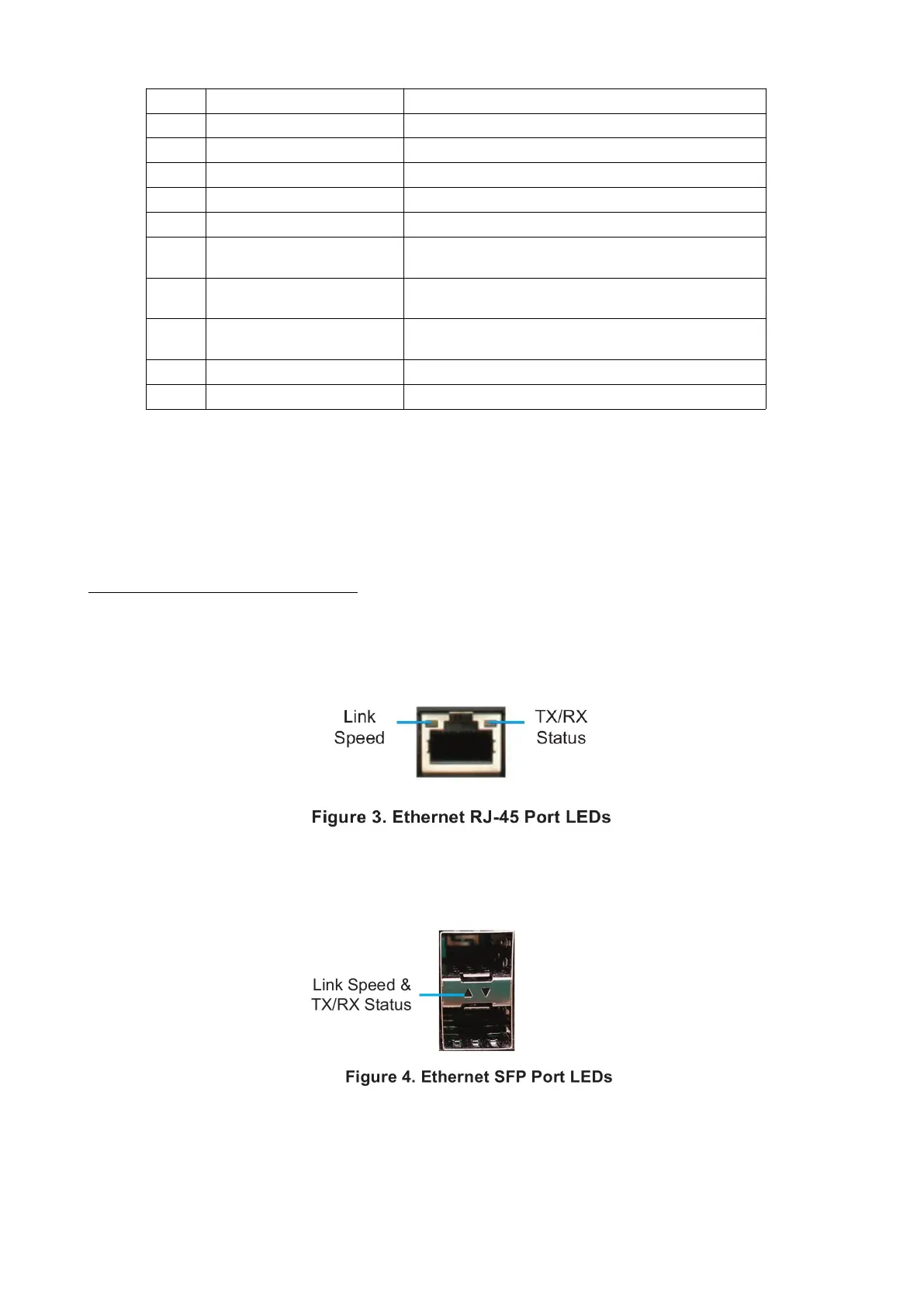Item Part Description
A Reset button System reset
B Power LED Indicates if the wireless controller is powered on
C Fan LED Indicates the fan status on the wireless controller
D USB ports (1-2) These ports can support various USB 1.1 or 2.0 devices
E Hard disk drive module slot Slot for the hard disk drive module
F Gigabit LAN SFP ports (1-4) Connect to Ethernet devices such as computers,
switches, and hubs
G Gigabit LAN RJ-45 ports (1-4) Connect to Ethernet devices such as computers,
switches, and hubs
H Console port Used to access the Command Line Interface (CLI) via an
RJ-45 to DB-9 console cable
I Power switch Powers On/Off the device
J Power outlet Connects to the power cord
Status LEDs and Ethernet Port LEDs