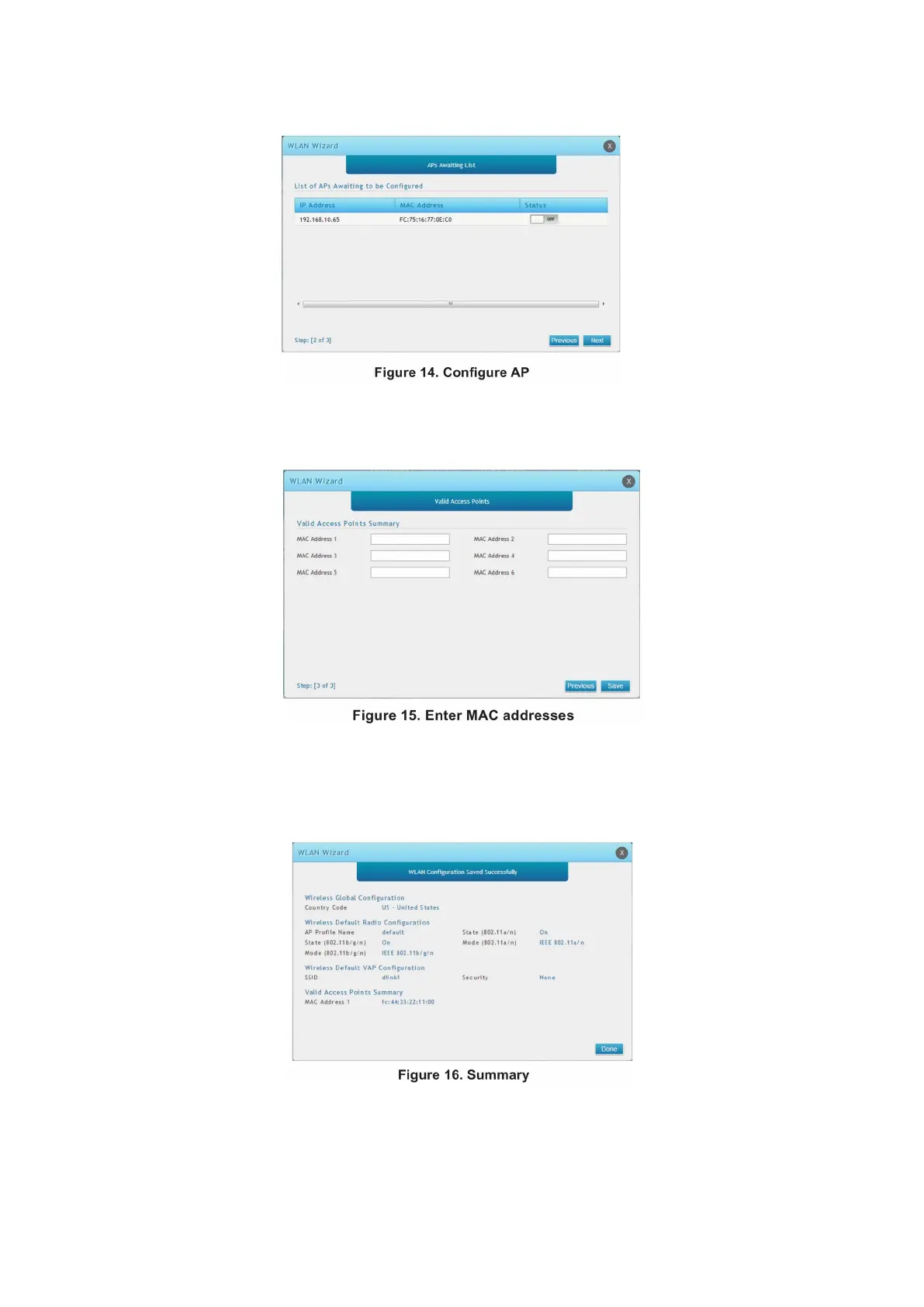List of APs Awaiting to be Configured: This is a list of discovered access points. Switch the Status of the
access point you want to manage to ON.
Valid Access Point Summary: Enter the MAC address of the AP you want to manage.
4.7 When the WLAN Connection Setup Wizard has been completed, click the Connect button to save your
settings and connect your Aps.
Additional Information
You can refer to the additional documentation on the accompanying master CD or you can visit
http://www.dlink.com for more support on how to configure your DWC-2000.