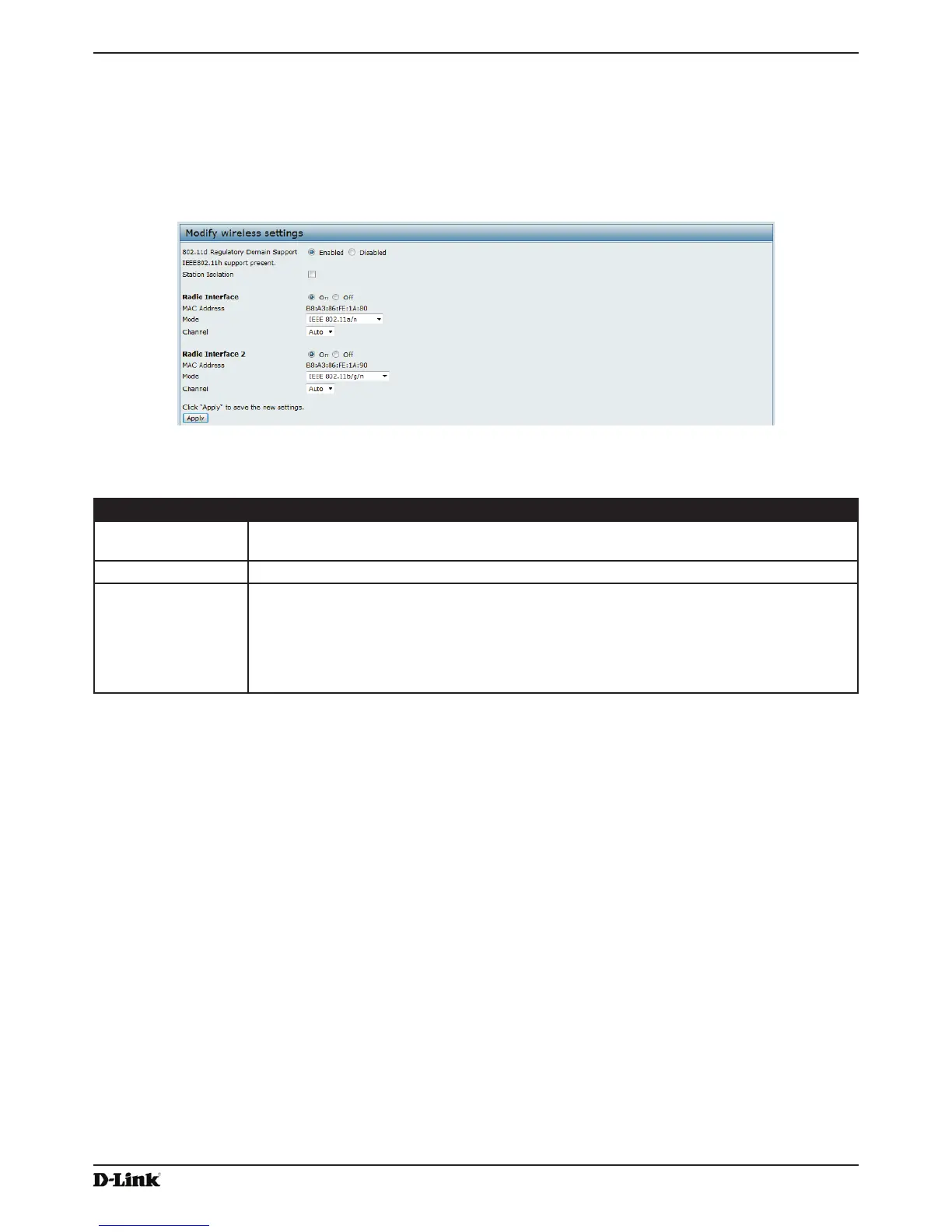Unied Access Point Administrator’s Guide
Page 37
January 2015
Section 4 - Managing the Access Point
Wireless Settings
Wireless settings describe aspects of the local area network (LAN) related specically to the radio device in the
access point (802.11 Mode and Channel) and to the network interface to the access point (MAC address for access
point and Wireless Network name, also known as SSID).
To congure the wireless interface, click the Manage > Wireless Settings tab.
Figure 17 - Modify Wireless Settings
The following table describes the elds and conguration options available on the Wireless Settings page.
Field Description
TSPEC Violation
Interval
Specify the time interval (in seconds) for the AP to report (through the system log and SNMP
traps) associated clients that do not adhere to mandatory admission control procedures.
Radio Interface Specify whether you want the radio interface on or off.
MAC Address Indicates the Media Access Control (MAC) addresses for the interface. Dual-radio APs have
a unique MAC address for each radio.
A MAC address is a permanent, unique hardware address for any device that represents
an interface to the network. The MAC address is assigned by the manufacturer. You cannot
change the MAC address. It is provided here for informational purposes as a unique
identier for an interface.
