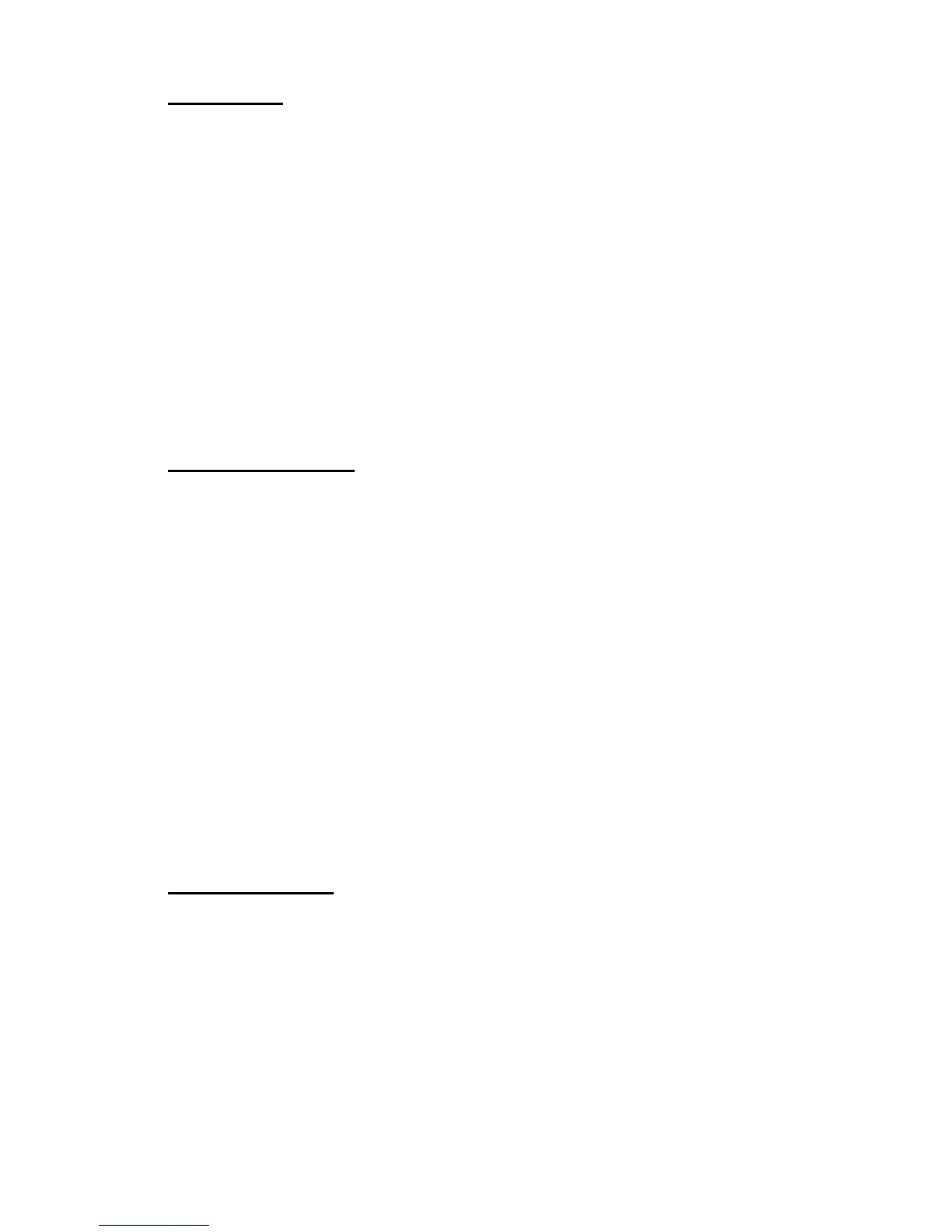Unified Switch Commands 141
4 Wireless Commands
peer-group
This command indicates the peer group for this switch. There may be more than one group of
peer switches on the same WLAN. A peer group is created by configuring all peers within the
group with the same identifier.
Default 1
Format
peer-group <1-255>
Mode Wireless Config
1-255 The identifier for the peer switch group. The range is from 1 to 255.
no peer-group
The no version of this command returns the configured peer switch group to the default.
Format
no peer-group
Mode Wireless Config
discovery method
This command enables various methods used for the discovery of APs and peer switches. If no
method is specified, then it enables all the discovery methods.
Default IP-Polling – Enable, L2-Multicast - Enable
Format
discovery method [{ip-poll | l2-multicast}]
Mode Wireless Config
ip-poll Enable IP-based discovery of APs and peer switches.
l2-multicast Enable L2-based discovery of APs and peer switches.
no discovery method
The no version of this command disables the specified discovery method. If no method is
specified, then it disables all the discovery methods.
Format
no discovery method [{ip-poll | l2-multicast}]
Mode Wireless Config
discovery ip-list
This command adds an IP address to the list of addresses global to the Unified Switch. The
switch polls each address in the list to discover new access points and peers. The list is used
when discovery via IP polling is enabled.
Format
discovery ip-list <ipaddr>
Mode Wireless Config
ipaddr A valid IP address.
