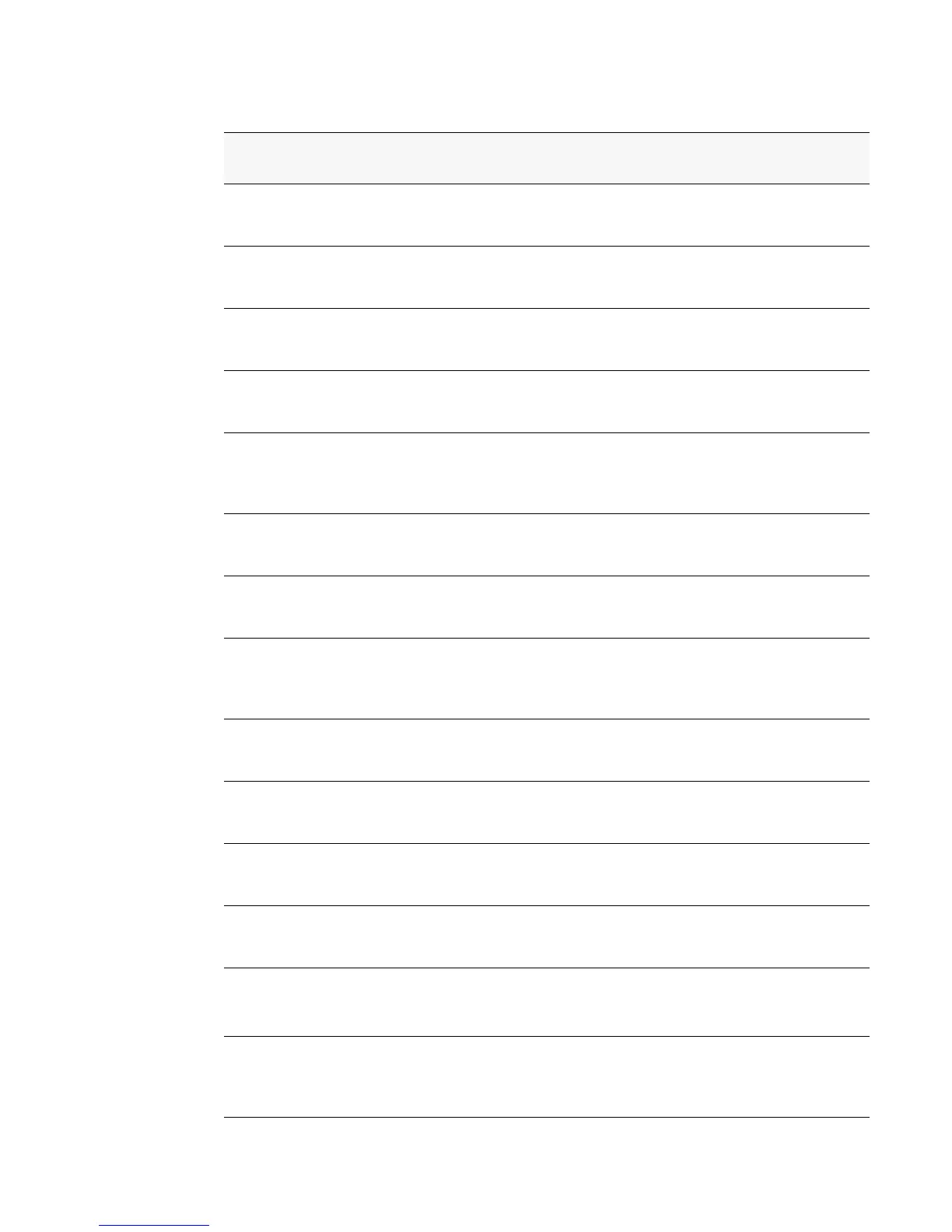Command Modes 33
1 Using the Command-Line Interface
Policy-Map
Config
From the Global Config mode, enter
policy-map.
To exit to the Global Config mode,
enter exit. To return to the Privileged
EXEC mode, enter Ctrl-Z.
Policy-Class-
Map Config
From the Policy Map mode enter
class.
To exit to the Policy Map mode, enter
exit. To return to the Privileged
EXEC mode, enter Ctrl-Z.
Class-Map
Config
From the Global Config mode, enter
class-map.
To exit to the Global Config mode,
enter exit. To return to the Privileged
EXEC mode, enter Ctrl-Z.
MAC Access-list
Config
From the Global Config mode, enter
mac access-list extended
<name>
.
To exit to the Global Config mode,
enter
exit. To return to the Privileged
EXEC mode, enter Ctrl-Z.
TACACS Config From the Global Config mode, enter
tacacs-server host <ip-addr>,
where
<ip-addr> is the IP address of
the TACACS server on your network.
To exit to the Global Config mode,
enter
exit. To return to the Privileged
EXEC mode, enter Ctrl-Z.
DHCP Pool
Config
From the Global Config mode, enter
ip dhcp pool <pool-name>.
To exit to the Global Config mode,
enter exit. To return to the Privileged
EXEC mode, enter Ctrl-Z.
Wireless Config
Mode
From the Global Config mode, enter
wireless.
To exit to Global Config mode, enter
exit. To return to User EXEC mode,
enter
Ctrl-Z.
AP Config Mode From the Wireless Config mode, enter
ap database <macaddr>, where
<macaddr> is the MAC address of
the AP to configure..
To exit to Wireless Config mode, enter
exit. To return to the User EXEC
mode, enter
Ctrl-Z.
AP Profile Con-
fig Mode
From the Wireless Config mode, enter
ap profile <1-16>, where <1-16>
is the profile ID.
To exit to Wireless Config mode, enter
exit. To return to User EXEC mode,
enter
Ctrl-Z.
AP Profile Radio
Config Mode
From the AP Profile Config mode,
enter
radio <1-2>.
To exit to AP Profile Config mode,
enter exit. To return to User EXEC
mode, enter
Ctrl-Z.
AP Profile VAP
Config Mode
From the AP Profile Radio Config
mode, enter
vap <0-7>, where <0-
7>
is the VAP ID.
To exit to AP Profile Radio Config-
mode, enter
exit. To return to User
EXEC mode, enter
Ctrl-Z.
Network Config
Mode
From the Wireless Config mode, enter
network <1-64>, where <1-64> is
the network ID.
To exit to Wireless Config mode, enter
exit. To return to User EXEC mode,
enter
Ctrl-Z.
Captive Portal
Config Mode
From the Global Config mode, enter
captive-portal.
To exit to the Captive Portal Config
mode, enter exit. To return to the
User EXEC mode, enter
Ctrl-Z.
Captive Portal
Instance Mode
From the Captive Portal Config
Mode, enter
configuration <cp-
id>,
where <cp-id> is the captive
portal instance ID.
To exit to the Captive Portal Instance
mode, enter
exit. To return to the
User EXEC mode, enter
Ctrl-Z.
Table 6. CLI Mode Access and Exit
Command
Mode
Access Method Exit or Access Previous Mode
